DemonnPrincess
New Member
(I am bilingual but I have explained this as clear as I possibly could. Please tell me if something is unclear.)
I have been searching Google for the past two days and can't find an answer to this.
I have some custom Screensavers installed to my laptop(Vista Ultimate x64), and for some reason when I go to set them(right-click on Desktop -> Personalize -> Screen Saver) NONE of them are to be found. But when I reinstall one, and it gives me the option of the installer opening up the screensaver settings for me, then ALL of the installed screensavers are there. I literally have both the screensaver settings opened up by the installer(left) and the one I opened myself by right-clicking(right) side by side and the later is showing none of the installed screensavers. I put a screenshot of both of the menus so you can see what I'm talking about:
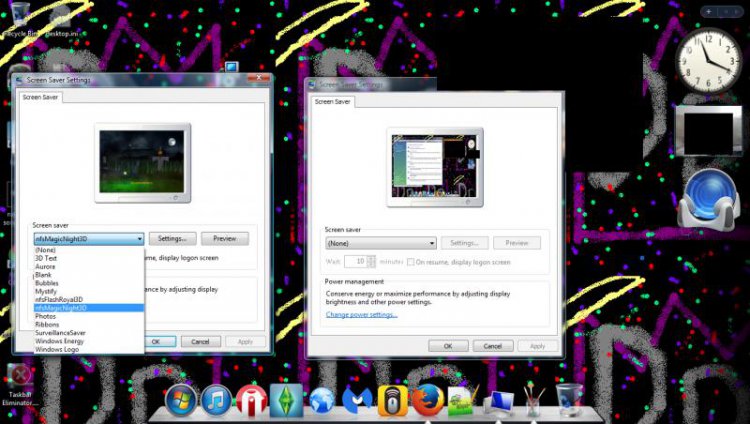
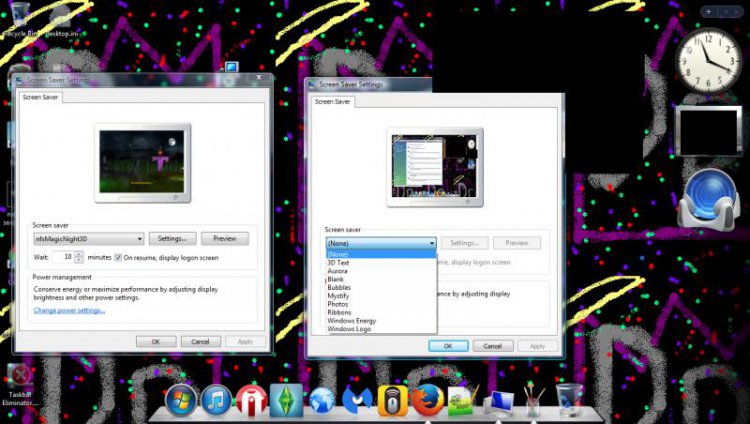
When installing the screensaver, I watched and made sure it was saved to the system32 folder, but the .src is not even there, even when enabling to view hidden files and system files, and when doing a search on the whole computer including on my D drive(that's just an extra partition I use as storage; nothing except some programs are installed there) Yet, they show up in the left menu still...
I explained this as thoroughly as I can.
Thank you for taking the time to read this.
Please let me know if you need more information.
I have been searching Google for the past two days and can't find an answer to this.
I have some custom Screensavers installed to my laptop(Vista Ultimate x64), and for some reason when I go to set them(right-click on Desktop -> Personalize -> Screen Saver) NONE of them are to be found. But when I reinstall one, and it gives me the option of the installer opening up the screensaver settings for me, then ALL of the installed screensavers are there. I literally have both the screensaver settings opened up by the installer(left) and the one I opened myself by right-clicking(right) side by side and the later is showing none of the installed screensavers. I put a screenshot of both of the menus so you can see what I'm talking about:
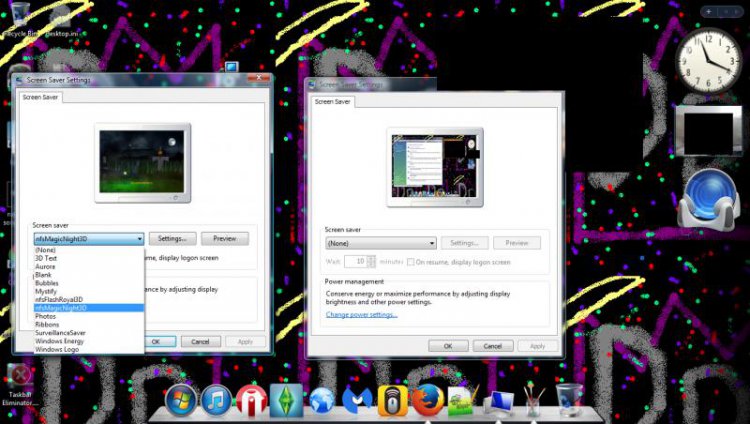
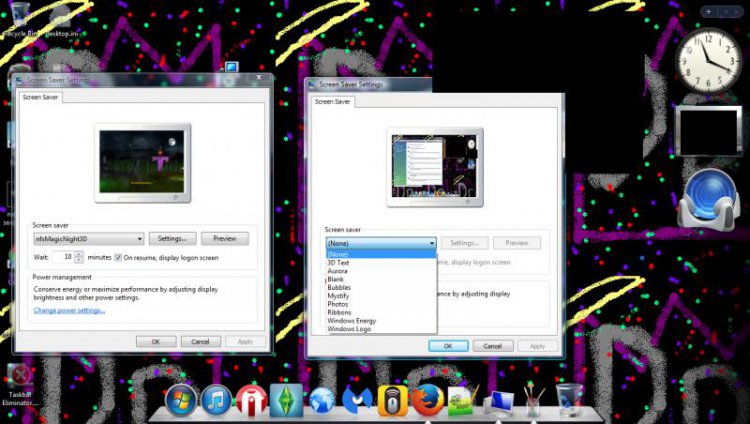
When installing the screensaver, I watched and made sure it was saved to the system32 folder, but the .src is not even there, even when enabling to view hidden files and system files, and when doing a search on the whole computer including on my D drive(that's just an extra partition I use as storage; nothing except some programs are installed there) Yet, they show up in the left menu still...
I explained this as thoroughly as I can.
Thank you for taking the time to read this.
Please let me know if you need more information.


