asurbanipal
New Member
Hi
I have a disk space problem on my system drive. The disk properties is about 10GB short compared to the scan results of WinDirStat:
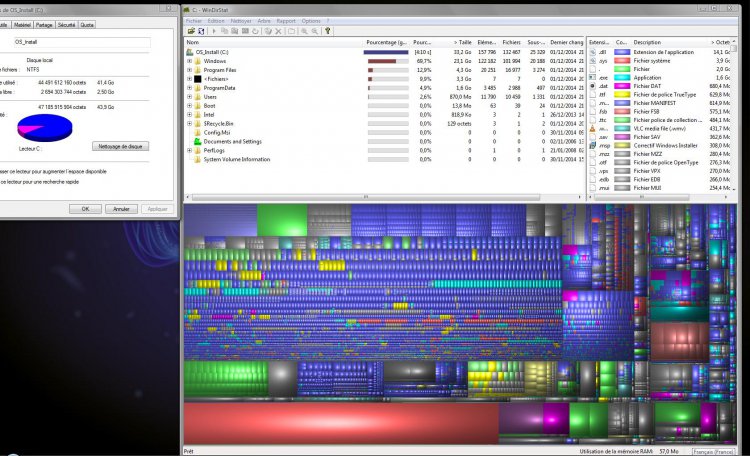
I searched the forums for disk space issues, and tried the proposed solutions (disk cleaner, removed restoration points, removed files of previous SPs). After all this I had saved something like 12GB, but there was still 10GB missing. I didn't care then because I had free space again, but it slowly decreased and now it varies from 2GB to 500MB... depending on the mood I guess...
Do you have any idea where the 10GBs have gone, and why the free space keeps being gnawed like this?
Thanks!
I have a disk space problem on my system drive. The disk properties is about 10GB short compared to the scan results of WinDirStat:
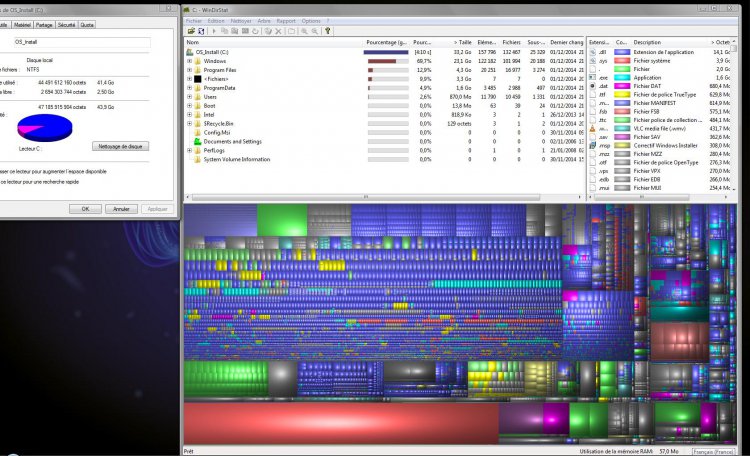
I searched the forums for disk space issues, and tried the proposed solutions (disk cleaner, removed restoration points, removed files of previous SPs). After all this I had saved something like 12GB, but there was still 10GB missing. I didn't care then because I had free space again, but it slowly decreased and now it varies from 2GB to 500MB... depending on the mood I guess...
Do you have any idea where the 10GBs have gone, and why the free space keeps being gnawed like this?
Thanks!
