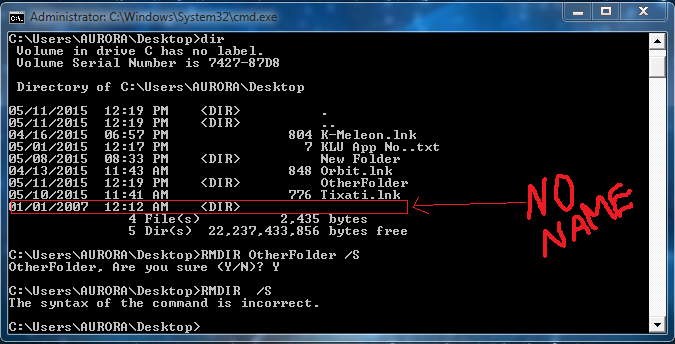Prithvi007
Member
OK, I just created a Folder, named it this character: (invisible) -- (ALT + 255)[Yup. I used the Alt symbols.]
So now that folder has no name.
Next, I changed the Folder's icon to "Blank" (Customize--> Icon --> There are four blank icons....I took one.)
So, precisely the folder is invisible now. :eek: The same worked out in windows 8.1. It showed some glitches earlier like turning the icon totally into a black square... But know it's fine.
OK. Now the funny part. I can't rename it back to something in words nor can I delete the folder. It's okay to stay but kind of annoying..
Can anyone help me out? I just want to delete it.
PS: LOOKS LIKE MOST PEOPLE DON'T BELIEVE THIS! Proof:
Proof:
[video=youtube;5omT3hkZHZI]https://www.youtube.com/watch?v=5omT3hkZHZI[/video]
This is how it looks like, when the mouse pointer is hovered & Properties too.

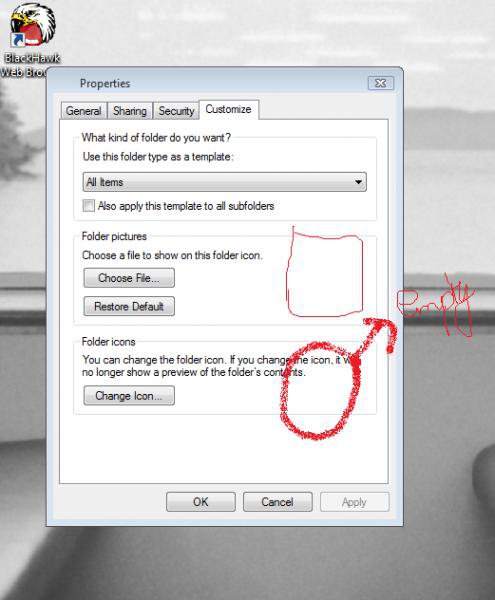
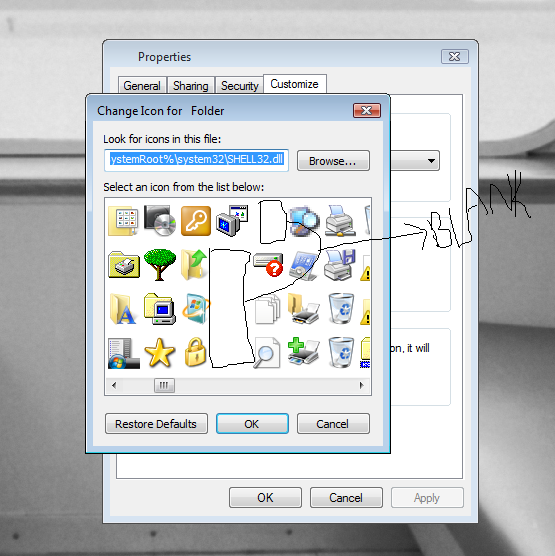
So now that folder has no name.

Next, I changed the Folder's icon to "Blank" (Customize--> Icon --> There are four blank icons....I took one.)
So, precisely the folder is invisible now. :eek: The same worked out in windows 8.1. It showed some glitches earlier like turning the icon totally into a black square... But know it's fine.
OK. Now the funny part. I can't rename it back to something in words nor can I delete the folder. It's okay to stay but kind of annoying..
Can anyone help me out? I just want to delete it.

PS: LOOKS LIKE MOST PEOPLE DON'T BELIEVE THIS!
 Proof:
Proof:[video=youtube;5omT3hkZHZI]https://www.youtube.com/watch?v=5omT3hkZHZI[/video]
This is how it looks like, when the mouse pointer is hovered & Properties too.

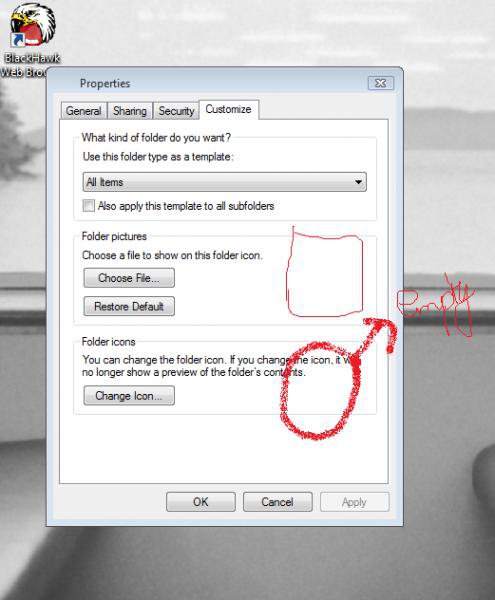
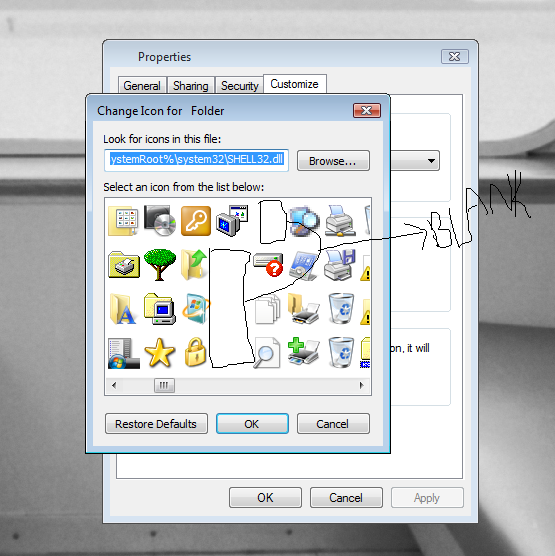
Attachments
Last edited:
My Computer
System One
-
- Manufacturer/Model
- Custom Build
- CPU
- Intel Pentium D 3.00GHz
- Motherboard
- Intel
- Memory
- 1 GB
- Graphics card(s)
- Intel(R) 82945G Express Chipset Controller 0
- Screen Resolution
- 1024x768
- Hard Drives
- 4 X 39.0 GB
- Cooling
- Fan
- Mouse
- Microsoft
- Keyboard
- Microsoft
- Internet Speed
- Download 3 Mbps, Upload 3Mbps