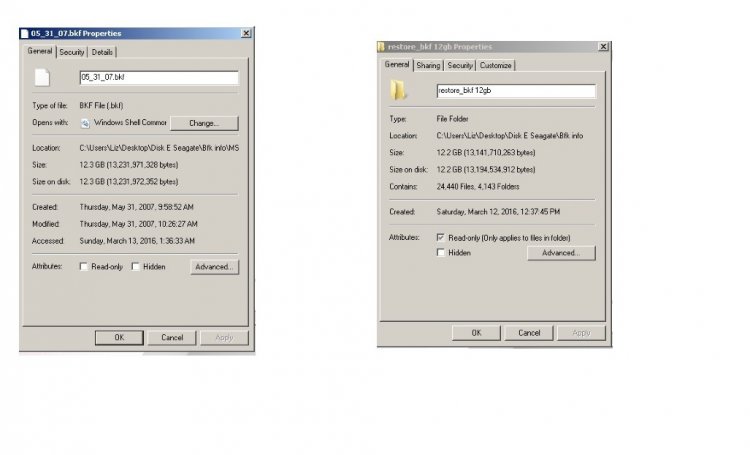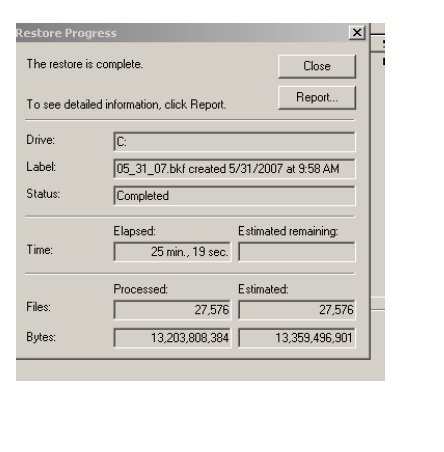Hi
Thank you for taking the time to read my query.
I just restored a bkf file and the restored folder is smaller than the original bkf file. I need to delete the bkf file which is 12 GB but don't want to until I am sure all the files were restored.
I would like to figure out which files were not restored.
Is there any way to figure out which files are missing. After I restored the files, the report says that hardlinks could not be transferred but does not the size of them. The bkf file size is 33,754,314 bytes larger than the restored file,but the bkf file "size on disk"is 19, 099,648 bytes smaller than the restored folder!!!
When I left click on the bkf file and select properties it does not tell me how many files are in the bkf file only the bytes.
Is there any freeware/program that will tell me the number of files in the bkf properties dialogue box? Or even better let me look at the size and number of files in the three main folders I backed up.? I can not access/explore the bkf file only restore it. That would solve my problem. My backup tree is C:sharedhardlinkdata>beth>documents and settings>beth> and then 3 folders underneath
Thank you
Thank you for taking the time to read my query.
I just restored a bkf file and the restored folder is smaller than the original bkf file. I need to delete the bkf file which is 12 GB but don't want to until I am sure all the files were restored.
I would like to figure out which files were not restored.
Is there any way to figure out which files are missing. After I restored the files, the report says that hardlinks could not be transferred but does not the size of them. The bkf file size is 33,754,314 bytes larger than the restored file,but the bkf file "size on disk"is 19, 099,648 bytes smaller than the restored folder!!!
When I left click on the bkf file and select properties it does not tell me how many files are in the bkf file only the bytes.
Is there any freeware/program that will tell me the number of files in the bkf properties dialogue box? Or even better let me look at the size and number of files in the three main folders I backed up.? I can not access/explore the bkf file only restore it. That would solve my problem. My backup tree is C:sharedhardlinkdata>beth>documents and settings>beth> and then 3 folders underneath
Thank you