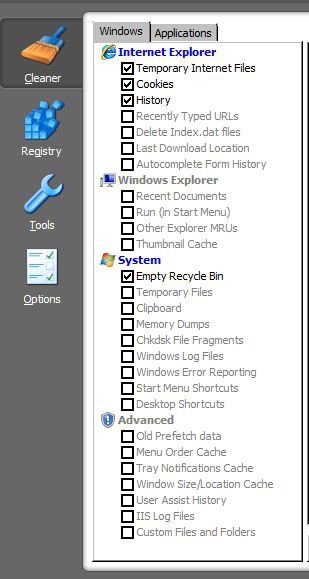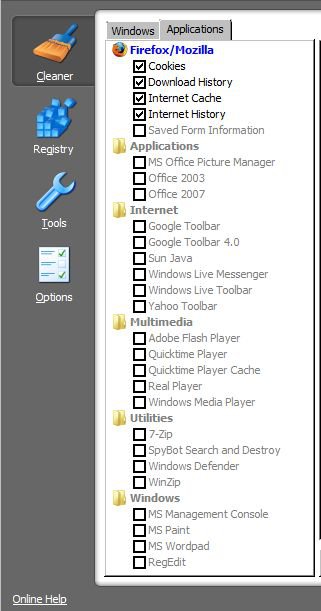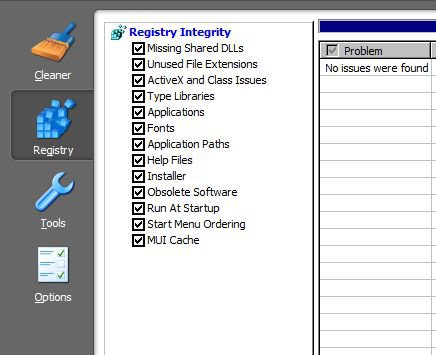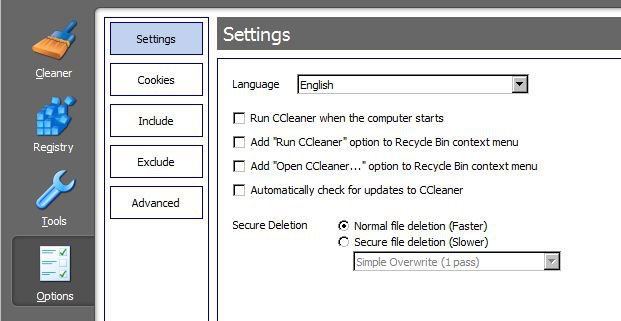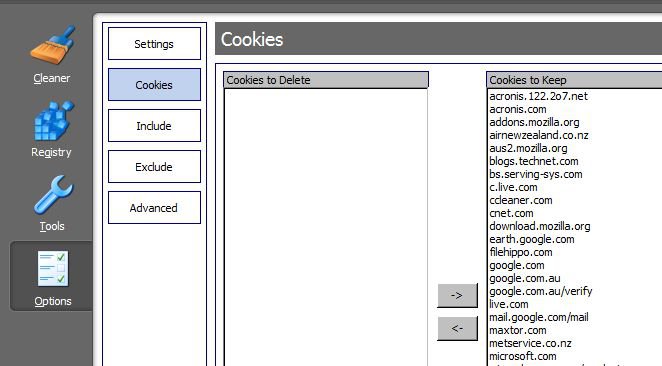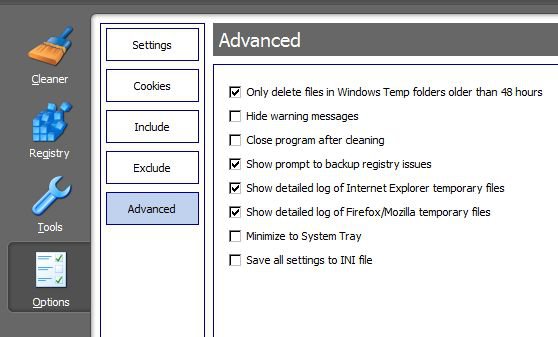G'Day Team,
Being a relative newcomer to this field, I'm a bit apprehensive about using this sort of software, even though from what I read, I can see the obvious benefits from making use of it.
My main fear is that I will make the wrong choices that will ultimately render my system useless. I just don't have the experience to 'undo' any glaringly obvious mistakes that I may make.
That said, I am wondering if there are any 'basic' elements that I could perhaps use as a sort of lead-in or introduction to this software? - Bits that will perhaps give a little confidence to explore further?
Are there any real pitfalls or functions that should avoided in an elementary sense. In other words, with just my basic knowledge, which elements should I avoid at all costs, until a greater understanding of the program systems and functions is gained?
A just completed Auslogics Disk Defrag Ver1.4 defrag of my C:/Drive, reveals that about 4% of my Files [= 5563 Files] are considered "Junk Files". Does this software take care of those in the cleanout?
I would like to try it, but need to approach it one step at a time.
Cheers.
Sassofalco.
Being a relative newcomer to this field, I'm a bit apprehensive about using this sort of software, even though from what I read, I can see the obvious benefits from making use of it.
My main fear is that I will make the wrong choices that will ultimately render my system useless. I just don't have the experience to 'undo' any glaringly obvious mistakes that I may make.
That said, I am wondering if there are any 'basic' elements that I could perhaps use as a sort of lead-in or introduction to this software? - Bits that will perhaps give a little confidence to explore further?
Are there any real pitfalls or functions that should avoided in an elementary sense. In other words, with just my basic knowledge, which elements should I avoid at all costs, until a greater understanding of the program systems and functions is gained?
A just completed Auslogics Disk Defrag Ver1.4 defrag of my C:/Drive, reveals that about 4% of my Files [= 5563 Files] are considered "Junk Files". Does this software take care of those in the cleanout?
I would like to try it, but need to approach it one step at a time.
Cheers.
Sassofalco.
My Computer
System One
-
- Manufacturer/Model
- Acer Aspire Notebook 5633WLMi.[5630 Series]
- CPU
- Intel Centrino Duo Processor - Intel Core 2 CPU.
- Memory
- 4GB DDR2 [3.07GB maximum real available]
- Graphics Card(s)
- nVidia GeForce Go 7300, 128MB
- Sound Card
- Realtek HD Audio, Ver. 6.0.1.5717, 2.08MB
- Monitor(s) Displays
- Acer Aspire Notebook - 15.4"; Acer LCD Monitor X223Wsd - 22".
- Screen Resolution
- 1280x800x60Hertz [max.]
- Hard Drives
- Notebook - Samsung HM320JI 320GB HD installed 07 August 2009.
External HDs [4];Maxtor One Touch4 - 500GB External HD [Drive M:\].Western Digital WDXMS1200TA - 120GB External HD [Drive G:\ - Windows Defender Backup Files only]. Two x LaCie 320GB Mobi
- Mouse
- Logitech Wireless V320 for Notebooks - Model M/N: M-RCD125
- Internet Speed
- Down 20000kb/sec / Up 1000kb/sec [Bigpond-Aus]
- Other Info
- Brother MFC-465CN; PC to Fax/Scan/Copy/Photo MFC. Epson Perfection V300 Photo Scanner. Siemens Speedstream 6520 Router. Wacom 'Bamboo Fun' CTE-650 PC Tablet, Stylus and Mouse. UAC - On;Activated. Browsers; [1] FireFox v3.6[2] IE8. Honorary R.S.M. to the 4th [Assault Pioneer] Troop Pune Sepoys , and 3rd Troop Jodhpur Bengali Lancers.