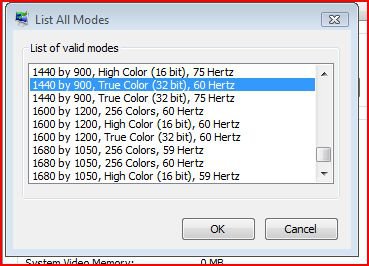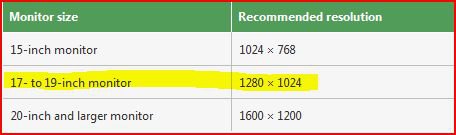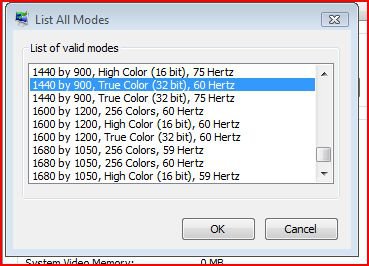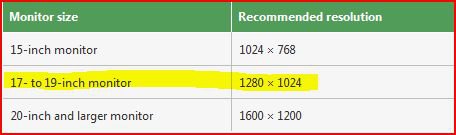Did it work before with a higher refresh rate and only now can u not use a rate higher than 60hertz?
your card is ok and native refresh rate is that what u have it set too, so everything there ok. Have you tried to lower the screen res and then you may be able to increase the refresh rate to 70,72,75 hertz
If you go look under display settings click advance, then click on list all modes to see what you can use. i would try resetting your screen settings via the screen itself reset all video settings etc and try again , failing all that , i would try lower screen res and try set refresh rate up then .
punxisandy, if u google the title of your thread , u get lots of detailed info on this and prolly would get more detailed answers than what am saying here, sry i cant be of more help and get you running.
I had same problem before many years ago on old crt screen, but was just a driver issue i think.
You could try getting newer drivers ,or revert back to an old driver ,maybe its a card issue, not fully sure. You could try using an external programme to force some settings ,like rivatuner and try using that to increase your refresh rate
RivaTuner v2.09 download from Guru3D.com
pic 2 shows you
Recommended resolution settings for 17>19'' as 1280/1024 which will for sure give you a refresh rate of 75hertz ,lo i did read your native setting is indeed 1400/900, cant undertstand this , must be based on vid card or something aswell.
Mines is 20'' screen and native res is 1600/1200 @ 60hertz, , i also dont get to choose any higher refresh rate for this res, so for me i have to turn down to 1280/1024 then i get 70,72 & 75hertz available then.
goodluck and hope you get it sorted somehow