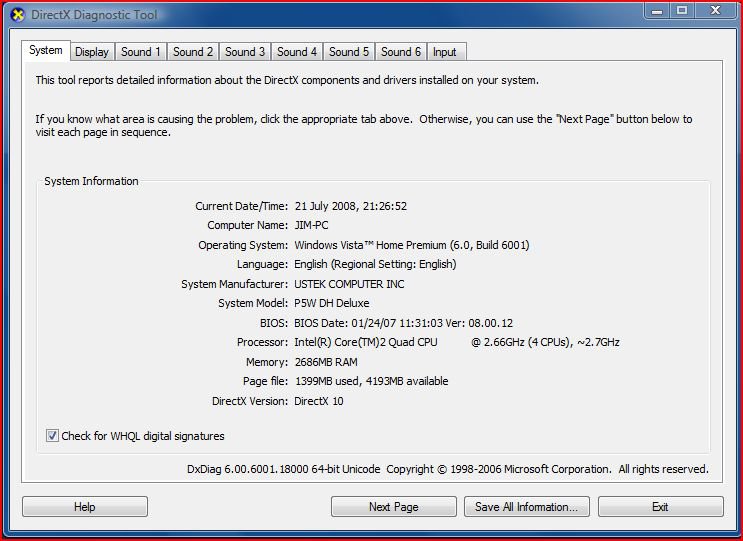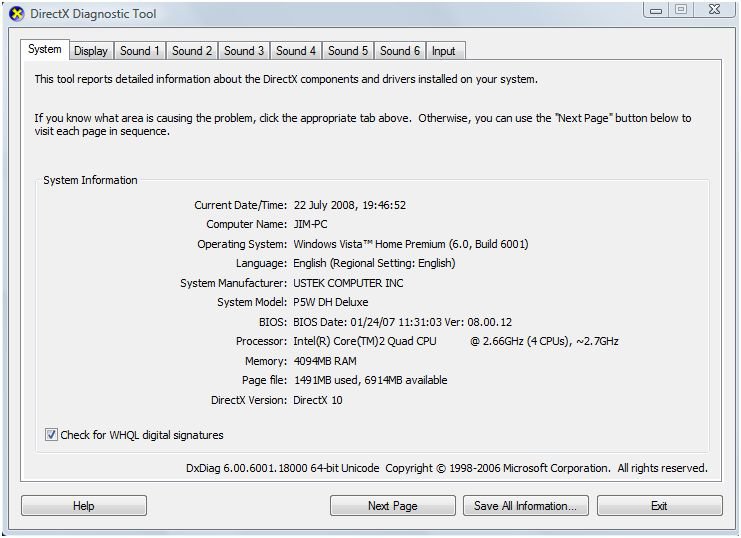Hi
I have just switched to Vista x64 from Vista x32. I have 4 gb DDR2 ram and my system information shows this.
When I run the DXDIAG and 3D mark vantage they are indicating I only have 2.6gb ram,,,,,,,, I am assuming it is these programmes that are showing the wrong information is this correct
Thanks
I have just switched to Vista x64 from Vista x32. I have 4 gb DDR2 ram and my system information shows this.
When I run the DXDIAG and 3D mark vantage they are indicating I only have 2.6gb ram,,,,,,,, I am assuming it is these programmes that are showing the wrong information is this correct
Thanks
My Computer
System One
-
- CPU
- Intel QX6700 Quad Core
- Motherboard
- Asus P5WDH Delux
- Memory
- 4gb DDR2 800mhz
- Graphics card(s)
- 2 x ATI HD2900 Crossfire
- Hard Drives
- Western Digital 32o gb Samsung 160 gb