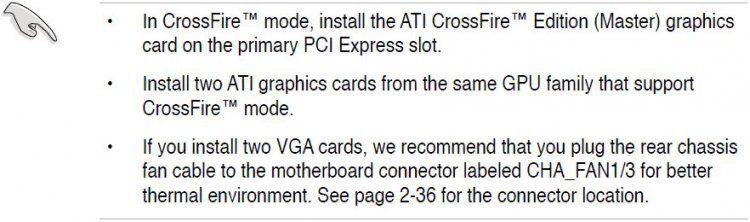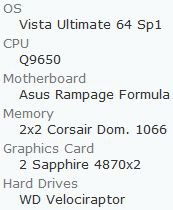New build with clean install of Vista Ultimate 64 Sp1 and the 4870x2 is not recognized by the device manager. Since it is not recognized I can not install any display drivers or CCC. Card is seated properly. Power supply is 1200 watt Xigmatek. Bios is the latest release 0408.
Please help,
Thanks.
Please help,
Thanks.
My Computer
System One
-
- CPU
- Q9650
- Motherboard
- Asus Rampage Formula
- Memory
- 2x2 Corsair Dom. 1066
- Graphics card(s)
- 2 Sapphire 4870x2
- Hard Drives
- WD Velociraptor