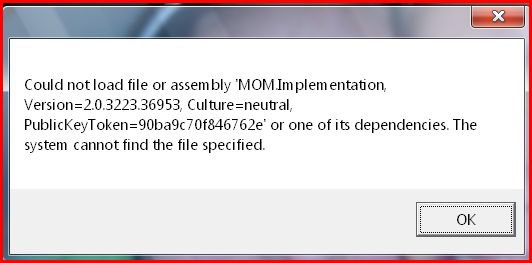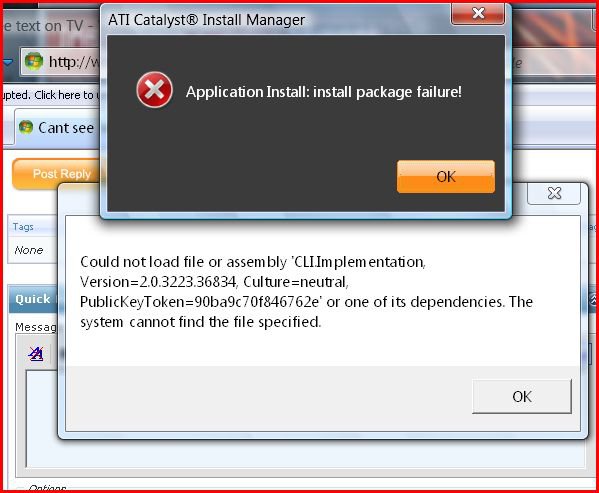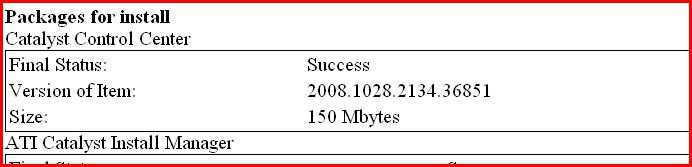Neverhavemoney
Vista Guru
My Computer
System One
-
- Manufacturer/Model
- Dell
- CPU
- Intel(R) Celeron(R) CPU 420 @1.60 GHz
- Motherboard
- Dell Inspion 530 Default
- Memory
- PNY 4GB 240-Pin SDRAM DDR2 800 (PC2 6400) Dual Channel
- Graphics card(s)
- ATI Radeon HD 2400 PRO
- Sound Card
- Realtek HD Audio
- Monitor(s) Displays
- Gateway PnP Monitor
- Screen Resolution
- 1024x768 @ 75 Hz
- Hard Drives
- Seagate 250G ATA SATA-II
- Case
- Dell Inspiron 530
- Cooling
- None
- Mouse
- Logitech EX100 Combo
- Keyboard
- Logitech EX100 Combo
- Internet Speed
- 100 MB/s