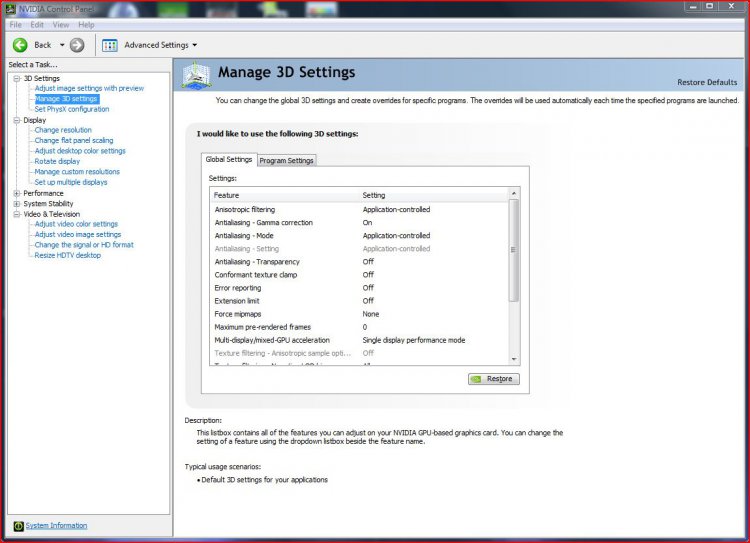BrokenVista
New Member
Hey guys, not sure if this is the right section to post this but i have a little problem. I recently bought a new motherboard and graphics card. Motherboard Asus M2n-vm dvi, GC Nvidia 8800 GT. I installed Vista Ultimate 64 bit and all new drivers and everything seemed to be running smoothly. So i installed my new copy of COD5 World at War and loaded it up. About 10 seconds into the game i started to lag really badly, then it stopped. Then 10 seconds later i lagged badly again. This carried on and on until i exited the game. I also tried other games with the same effect.
To try to fix it i messed around in the Nvidia control panel with random settings to see if it would make a difference but it didnt. After about 3-4 hours of changing settings, my games started to run perfectly. I thought i had fixed the problem until i restarted my pc, after i restarted it started its rubbish again. I really dont want to spend so much time messing around with random settings every time i turn on my pc so if anyone could give me a possible solution that would be great
I'm not sure but maybe it could be a conflict with the onboard graphics? If possible i want to try avoid a bios upgrade since i heard this can mess up your pc if you make a mistake.
Thanks in advance :D
To try to fix it i messed around in the Nvidia control panel with random settings to see if it would make a difference but it didnt. After about 3-4 hours of changing settings, my games started to run perfectly. I thought i had fixed the problem until i restarted my pc, after i restarted it started its rubbish again. I really dont want to spend so much time messing around with random settings every time i turn on my pc so if anyone could give me a possible solution that would be great

I'm not sure but maybe it could be a conflict with the onboard graphics? If possible i want to try avoid a bios upgrade since i heard this can mess up your pc if you make a mistake.
Thanks in advance :D