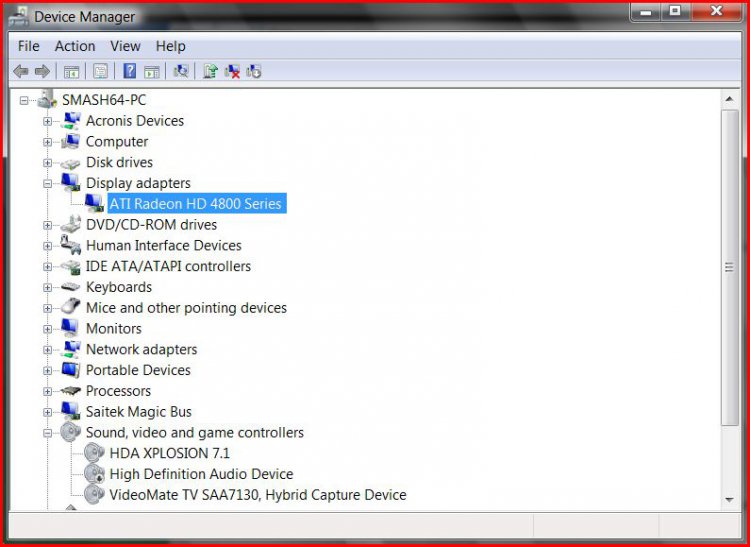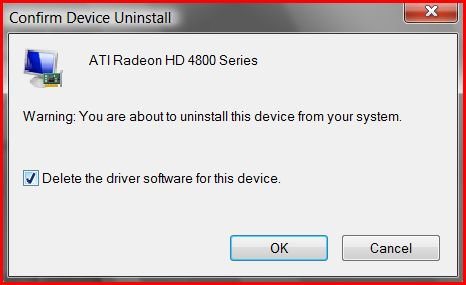Firstly, I bought an XPS from Dell after my first tour in Iraq about 5 years ago. I had a Radeon card, and remember very well towards the end of the cpu's life the infamous "mom.exe" error. After hours researching on the web, I never found an answer and let it go. I could no longer access CCC and figured I'll let it go as I was being called for another vacation in Iraq.
Now that thats out of the way, I am a bit frustarerated, as I just received my XPS 630i from Dell yesterday. I just got home from Iraq a month ago, and I was super stoked to get this thing. Quick specs:
-Intel Core2 Quad
-Vista 64bit
-8GB Ram
-ATI 4850x2 (Crossfire not detected, according to steam system info, although it should be? I'm assuming because CCC cannot be accessed.)
For some reason Dell sent me this great PC with drivers from ATI from Nov 08. CCC was working fine, so I decided to see if their were drivers to be updated, and their was, from Feb 20 09 I believe. Then the fun began, as I remember all too well. I installed teh new drivers and then after the restart got the error msg regarding the MOM.exe
---------------
When I try to run CCC, I get a error msg similar to this:
"Cannot load file or assemble 'CL.I Implementation, version= 2.0.2789.36944, culture=neutral, publickeytoken=90ba9c70f846762e' or one of its dependencies. The system cannot find the file specified."
Thanks for reading this long, I know it's a bit, so bear with me..
I know .NET is usually the fix, but after spending 3+ hours on the phone with some indian dude from Dell on a FRIDAY night, I couldn't handle it anymore and asked to speak to the supervisor. He hung up on me.
Anyway he had no idea and that he just had the same problem the previous day and they decided to use an old ass driver from ATI. Well that doesn't work for me, as I need these new drivers for the crossfire and what not.
I have .NET 3.5 SP1, so it's the most up to date version.
After hours of looking on the web, researching on how to fix this, I got no where. I stumbled upon here through another forum, and hope to god you guys can help me out. After coming home from that hell hole, I thought ATI would of fixed this goddamn problem that I remember from years ago! :huh:
If I can't get this fixed, I'm thinking about sending it back to Dell and having them put in nVidea cards in it, as I guess they don't have this dilemma. I'd rather not though, cuz I like what I got.
So.. guys/gals.. if you could.. please provide some insight on this.. your help is VERY much appreciated.
-Damion
Now that thats out of the way, I am a bit frustarerated, as I just received my XPS 630i from Dell yesterday. I just got home from Iraq a month ago, and I was super stoked to get this thing. Quick specs:
-Intel Core2 Quad
-Vista 64bit
-8GB Ram
-ATI 4850x2 (Crossfire not detected, according to steam system info, although it should be? I'm assuming because CCC cannot be accessed.)
For some reason Dell sent me this great PC with drivers from ATI from Nov 08. CCC was working fine, so I decided to see if their were drivers to be updated, and their was, from Feb 20 09 I believe. Then the fun began, as I remember all too well. I installed teh new drivers and then after the restart got the error msg regarding the MOM.exe
---------------
When I try to run CCC, I get a error msg similar to this:
"Cannot load file or assemble 'CL.I Implementation, version= 2.0.2789.36944, culture=neutral, publickeytoken=90ba9c70f846762e' or one of its dependencies. The system cannot find the file specified."
Thanks for reading this long, I know it's a bit, so bear with me..
I know .NET is usually the fix, but after spending 3+ hours on the phone with some indian dude from Dell on a FRIDAY night, I couldn't handle it anymore and asked to speak to the supervisor. He hung up on me.

Anyway he had no idea and that he just had the same problem the previous day and they decided to use an old ass driver from ATI. Well that doesn't work for me, as I need these new drivers for the crossfire and what not.
I have .NET 3.5 SP1, so it's the most up to date version.
After hours of looking on the web, researching on how to fix this, I got no where. I stumbled upon here through another forum, and hope to god you guys can help me out. After coming home from that hell hole, I thought ATI would of fixed this goddamn problem that I remember from years ago! :huh:
If I can't get this fixed, I'm thinking about sending it back to Dell and having them put in nVidea cards in it, as I guess they don't have this dilemma. I'd rather not though, cuz I like what I got.
So.. guys/gals.. if you could.. please provide some insight on this.. your help is VERY much appreciated.
-Damion