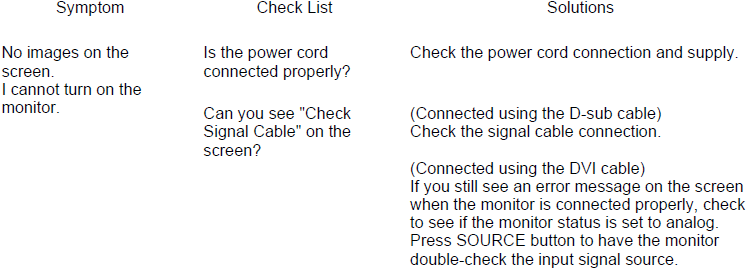Boarder250
Member
My PC and graphics card have a hook-up and I have the cable to, that is white.
What is this cord?? I cant use it, it just says no signal if its hooked up.
What im trying to do is have 2 monitors hooked up, my grahics card has the regular VGA cable I guess, and this white port, which I dont understand and doesnt work anyway.
Any info on this?
What is this cord?? I cant use it, it just says no signal if its hooked up.
What im trying to do is have 2 monitors hooked up, my grahics card has the regular VGA cable I guess, and this white port, which I dont understand and doesnt work anyway.
Any info on this?
My Computer
System One
-
- CPU
- HP Pavillion
- Graphics card(s)
- ATI Radeon HD 2400
- Monitor(s) Displays
- Samsung Syncmaster 226BW
- Internet Speed
- High Speed Cable