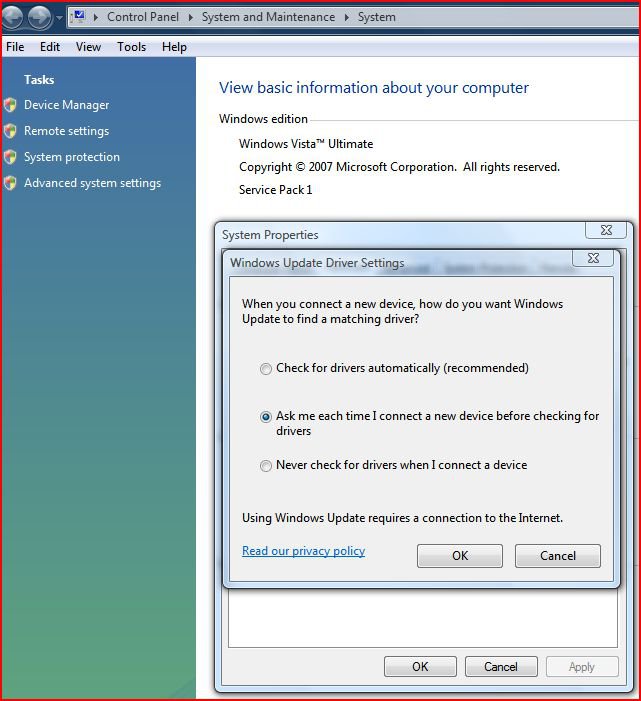Marty Marshalek
Member
I have had an issue with my Nvidia video driver acting weird when I shut down ever since I installed new drivers but I found that if I completely removed the drivers and manually reinstalled I fixed the issue. I then tried to update my Nvidia driver through Windows Update and the issue returned. So I tried to uninstall but, upon reboot, the same driver was auto-installed (if I'm not being clear this is the auto-install that show the icon in the taskbar with the spinning green ball around a hard disk). Is there any way to disable this so I can manually install the older driver?
My Computer
System One
-
- Manufacturer/Model
- Compaq Presario F730US
- CPU
- AMD 64 Anthlon X2
- Memory
- 2GB
- Graphics card(s)
- Nvidia GeForce Go 6100
- Screen Resolution
- 1280X800
- Hard Drives
- 120GB SATA