I dont know if this video card works on my computer :
XFX GeForce 9800 GT 256-bit GDDR3
Newegg.com - XFX PVT98GYDLH GeForce 9800 GT 512MB 256-bit GDDR3 PCI Express 2.0 x16 HDCP Ready SLI Supported Video Card - Desktop Graphics / Video Cards
YouTube - XFX GeForce 9800 GT Video Card
So I was wondering if someone could give me an answer.
Here are my system specs :
-------------------------------------------------------------------
Windows Vista Home Basic
Service Pack 1
Manufacturer : eMachines
Rating : 3.3
Memory (RAM): 2 GB
32-bit Operating System
Processor : Intel(R) Pentium (R) 4 CPU 3.00 GHz, 2999 Mhz, 1 Core(s), 2 Logical Processors
BIOS version/date : Intel Corp. CF94510J.15A.0038.2007.0226.1646, 2/26/2007
System Type : X86-based PC
Total Virtual Memory : 4.21 GB
------------------------------------------------------------------
And sorry about giving so much specs, I just want my repliers to have an exact answer and I want them to be sure. :D
XFX GeForce 9800 GT 256-bit GDDR3
Newegg.com - XFX PVT98GYDLH GeForce 9800 GT 512MB 256-bit GDDR3 PCI Express 2.0 x16 HDCP Ready SLI Supported Video Card - Desktop Graphics / Video Cards
YouTube - XFX GeForce 9800 GT Video Card
So I was wondering if someone could give me an answer.
Here are my system specs :
-------------------------------------------------------------------
Windows Vista Home Basic
Service Pack 1
Manufacturer : eMachines
Rating : 3.3
Memory (RAM): 2 GB
32-bit Operating System
Processor : Intel(R) Pentium (R) 4 CPU 3.00 GHz, 2999 Mhz, 1 Core(s), 2 Logical Processors
BIOS version/date : Intel Corp. CF94510J.15A.0038.2007.0226.1646, 2/26/2007
System Type : X86-based PC
Total Virtual Memory : 4.21 GB
------------------------------------------------------------------
And sorry about giving so much specs, I just want my repliers to have an exact answer and I want them to be sure. :D

 And the model number of the computer is W3611A.
And the model number of the computer is W3611A.
 I dont have time to read carefully im a busy man
I dont have time to read carefully im a busy man 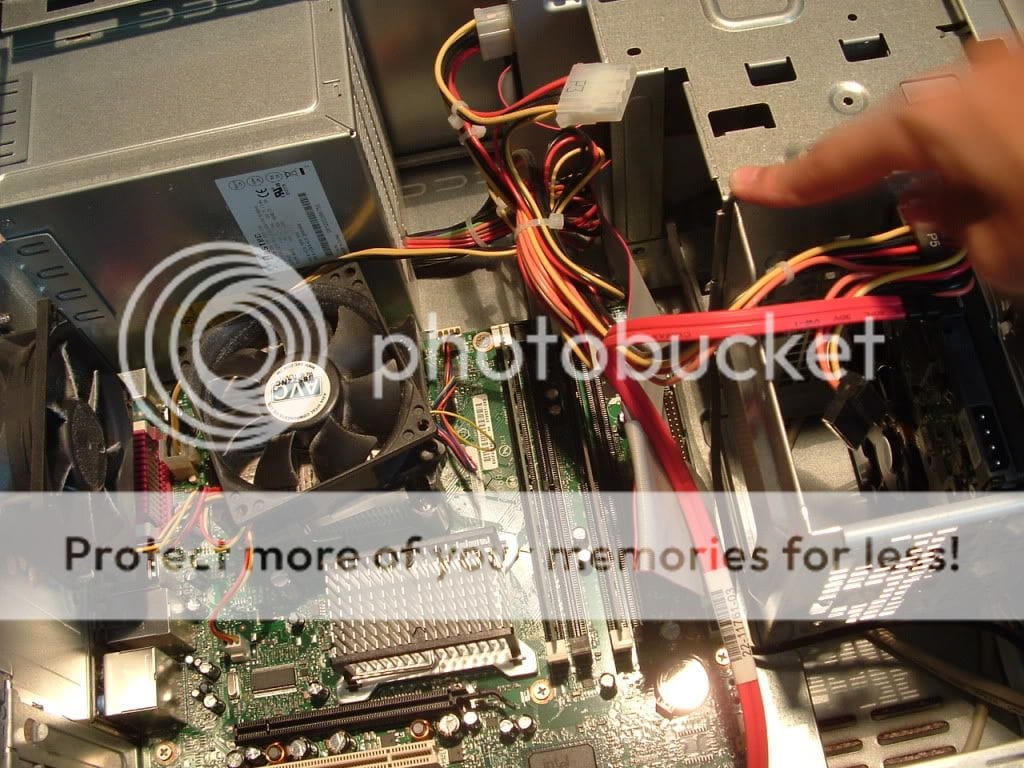
 it needs to 400w minimum the card itself draws 105 watts
it needs to 400w minimum the card itself draws 105 watts 