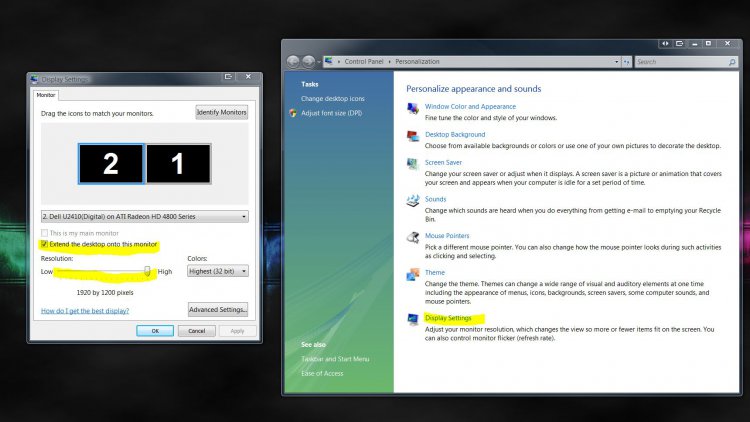Hi, I didn't know where to put this, so I hope this forum is okay. I have an HP G60 laptop with vista home premium, and I recently bought a 24" monitor, only to come to find out that my laptop doesn't come NEAR to providing enough pixelization to make the 24" monitor run at it's full potential. Is there anything I can do about this to make it run in it's full potential? Thanks!
My Computer
System One
-
- Manufacturer/Model
- HP G60-230us notebook
- CPU
- 2.0
- Memory
- 3 gb
- Hard Drives
- 320 gb
- Internet Speed
- broadband