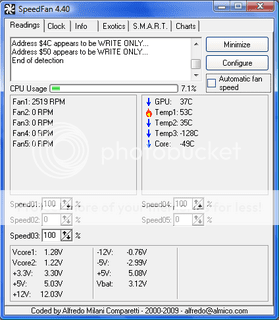Hello, i just joined this forum in hopes of finding an answer to my problem, i have also searched the posts relating to my problem. A few days ago my pc was dropped of a stand with the monitor and everything connected. The onboard gfx does not work anymore (nVIDIA 6100 Geforce 405) and the plug is loose so i installed a nVIDIA 6200 Geforce PCI card, everything is fine till i go to run a high graphics game like WoW or SecondLife. They work for a few seconds then the screen gets all messed up then goes off and back on, then a Hazard Sign in the System Tray pops up that says "Display Driver has stopped responding and has Recovered". Now i know enough to solve certain issues but this has me stumped, i've updated my drivers, even lowered the resolution to try to get the game to work but it does the same thing, now ive had this card in before a few months back, worked fine, then i took it out and went back to the onboard gfx. now the PCI card is giving me issues. If anyone can help it would be greatly appreciated
Fiera
Fiera
My Computer
System One
-
- Manufacturer/Model
- Emachines, Serial# W3644
- CPU
- AMD Sempron LE-1250 2.20GHz
- Motherboard
- WinFast?
- Memory
- 4 GB
- Graphics card(s)
- Nvidia GeForce 6100 405 (onboard), Nvidia 6200 GeForce (PCI)
- Sound Card
- Factory sound card with Realtek Audio drivers
- Monitor(s) Displays
- Dell E551c
- Screen Resolution
- 1024x728 (32 bit)
- Hard Drives
- 500GB SATA (Master) 500GB SATA (Slave)
- Mouse
- Logitech USB Mouse
- Keyboard
- HP USB Keyboard
- Other Info
- Prebuilt PC bought from walmart