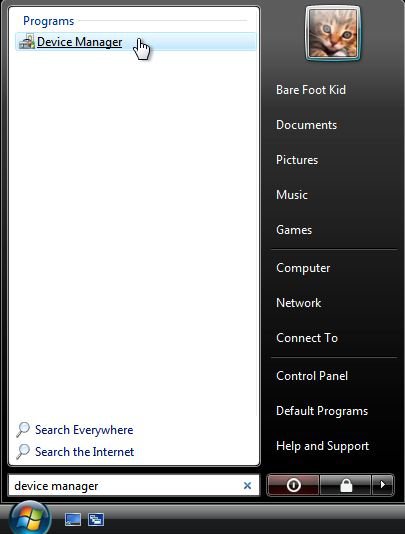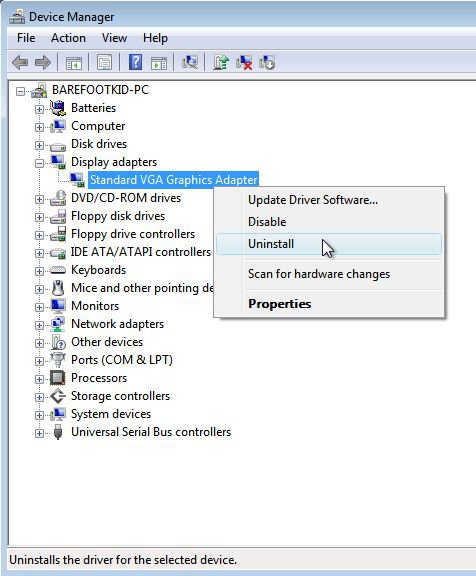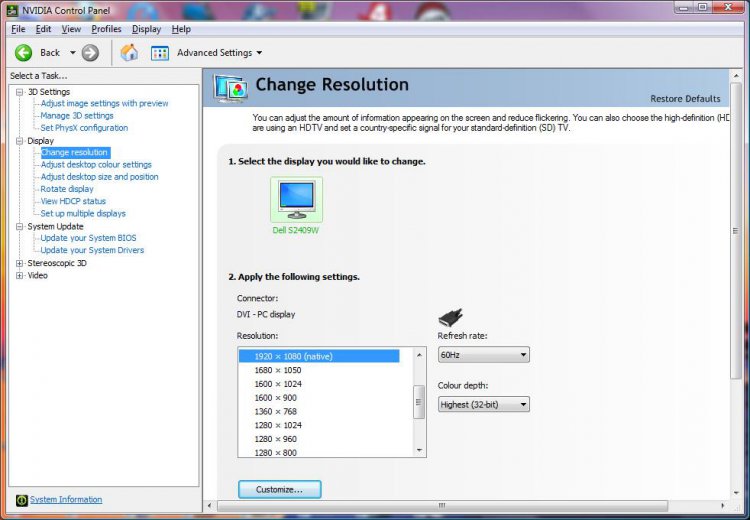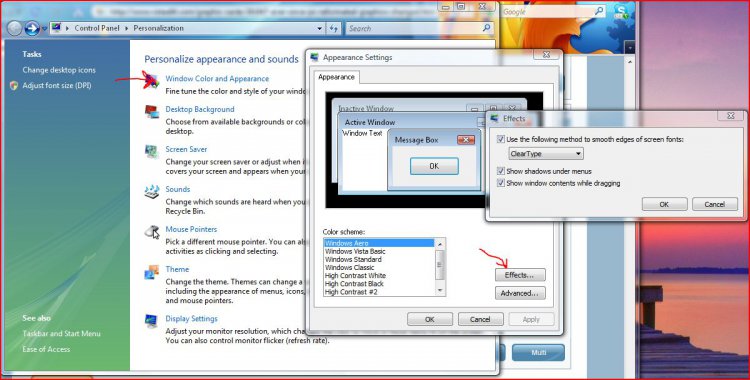ohsocute69
Member
i hate it this is the problem , the guy that reformated my pc , downloaded nvidia drivers , i would say thats normal ,
BUT ever since then the graphics has changed this is what im saying its smaller in writting its horrible how can i go back to my old way it was when i first purchased pc , i have changed fonts i have done evryhting i have put it down to do this graphics,
i dont no what one was installed i must be able to easly unistall this somehow .
BUT ever since then the graphics has changed this is what im saying its smaller in writting its horrible how can i go back to my old way it was when i first purchased pc , i have changed fonts i have done evryhting i have put it down to do this graphics,
i dont no what one was installed i must be able to easly unistall this somehow .