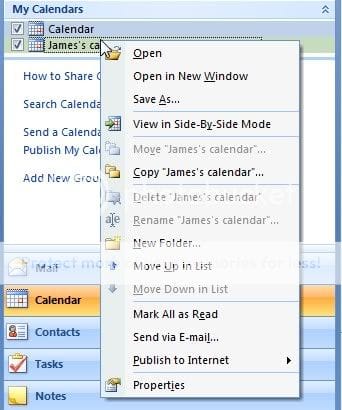In outlook 2007, I installed a calendar from my hotmail account, and I would like to remove it from outlook all together now. When I right click on the calendar to delete it (in the navigation pane), the menu option to delete the calendar is greyed out and it won't allow me to delete it. I did have a third calendar on there as well, but it allowed me to delete that one with no trouble.
How can I delete that 2nd calendar file?
How can I delete that 2nd calendar file?
My Computer
System One
-
- CPU
- Intel(R) Core(TM)2 Quad CPU Q9450 @ 2.66GHz
- Motherboard
- eVGA nForce 790i Ultra SLI w/ DualDDR3
- Memory
- Corsair 4GB XMS3-1600 DHX PC3-12800 TWIN3X SLI-Ready Dual Channel DDR3 Kit (2 x 2GB)
- Graphics card(s)
- eVGA e-GeForce 9800GTX+ SSC 512MB w/ Dual DVI, HDTV-Out
- Sound Card
- eVGA nForce 790i Ultra Built-In 7.1 Audio
- Monitor(s) Displays
- KDS Visual Sensations VS-190i (Old School CRT)
- Screen Resolution
- 1600*1200
- Hard Drives
- Western Digital Raptor 150GB HDD Maxtor Maxline Plus II 250GB HDD
- PSU
- Coolermaster 1250W Real Power Pro ATX12V V2.2
- Case
- Coolermaster Cosmos 1000 Full Tower ATX Case
- Cooling
- Arctic Cooling Freezer 7 Pro CPU Cooler
- Mouse
- Razer Copperhead
- Keyboard
- LogiTech G15 Gaming Keyboard
- Internet Speed
- 3.5Mbps
- Other Info
- Cambridge Soundworks DTT2500 5.1 Digital Desktop Theater Speaker Set