Hi guys, my favorites tab in internet explorer is doing this wierd thing where it shows basically my entire c: drive on the drop down, as you can see in the attachment, my computer, control panel and network are all in there and it really annoying, funnily enough, the print screen i just saved was added in favorites at the bottom of my user file 'jamie'.
As a side note ive noted that the problem started when I was trying to change my favorites location and I clicked the 'move' button in the location tab. im not sure whether i changed the location of the desktop or the favorites.
Have been trying to fix this all night and i have run out of ideas. Any help would
be very much apprciated.
Cheers guys, Jamie.
EDIT: I also noticed that whenever I add a new site as a favorite, it saves on the desktop...
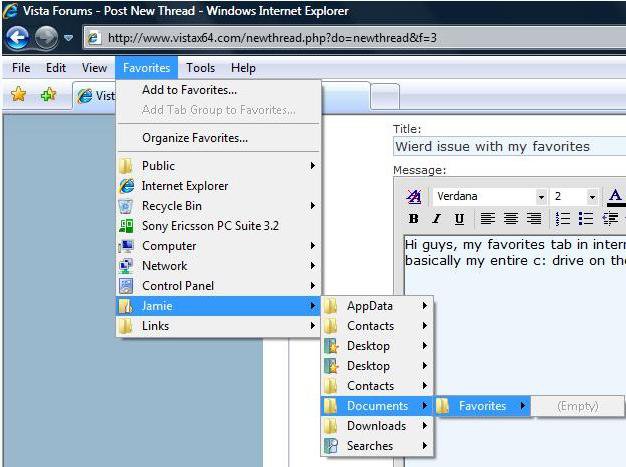
As a side note ive noted that the problem started when I was trying to change my favorites location and I clicked the 'move' button in the location tab. im not sure whether i changed the location of the desktop or the favorites.
Have been trying to fix this all night and i have run out of ideas. Any help would
be very much apprciated.
Cheers guys, Jamie.
EDIT: I also noticed that whenever I add a new site as a favorite, it saves on the desktop...
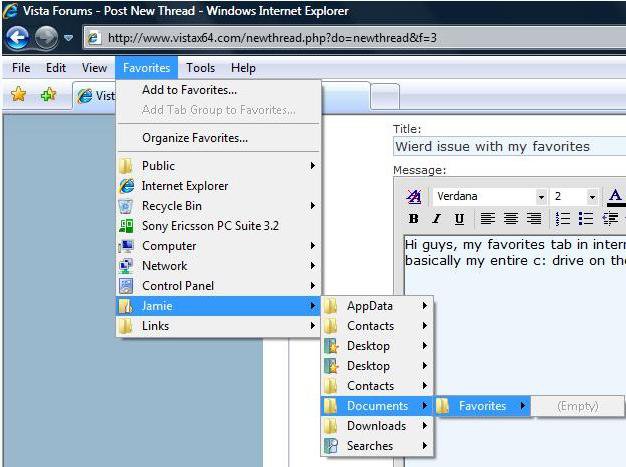
Last edited:

 Ted
Ted