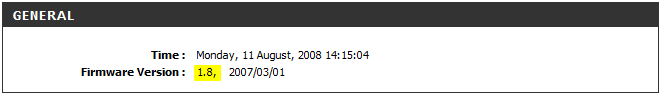Well has anyone managed to get this popular gaming router running?
Microsoft compatibility status is still unknown:
Windows Vista Compatibility D-Link DGL-4300 GamerLounge 802.11b/g Wireless 108G Gaming Router
D-Link doesn't state clearly a complete OS support list:
http://support.dlink.ca/products/view.asp?productid=DGL-4300
If you succeeded, what options did you have to tweak?
Microsoft compatibility status is still unknown:
Windows Vista Compatibility D-Link DGL-4300 GamerLounge 802.11b/g Wireless 108G Gaming Router
D-Link doesn't state clearly a complete OS support list:
http://support.dlink.ca/products/view.asp?productid=DGL-4300
If you succeeded, what options did you have to tweak?
My Computer
System One
-
- CPU
- e8400 3ghz rev.c0
- Motherboard
- asus p5k se/epu 0201
- Memory
- 4gb OCZ DDR2 PC6400
- Graphics Card(s)
- gf 9600gt 512mb
- Hard Drives
- os 74gb 10,000rpm raptor
x3 400gb hitachi 7200rpm