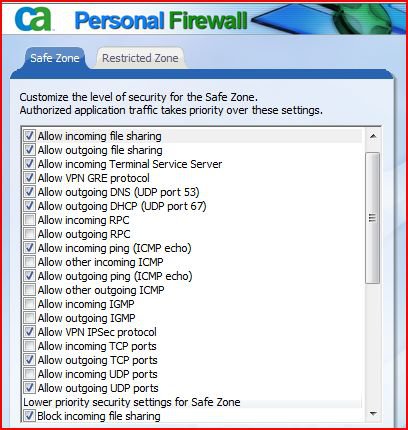bassfisher6522
Member


Here is my problem. I have one computer (vista home premium) and one XP home. Both are connected to a wired linksys router, both can access the net. I can ping both computers with IP address and by name from both computers. I can see the xp on the vista computer but only in network map in full view. On the xp computer it can't see the vista computer at all. The only way I can get each computer to have access to each is if I disable my firewall which is a part of my security suite with CA, (CA security suite 2007). It takes awhile for the connections to be made to have access to each, about 5 to 10 minutes. Then I can move and seach files with no problem. I don't know it this had anything to do with it but my LAN name on vista was renamed to workgroup and the LAN on xp was the default (LAN). When it was set like this no matter what I did I couldn't gain access to either one even with disabling firewall. Now I have renamed the xp LAN to workgroup and like I sated before I can ping and disable firewall and gain access. I have to do this every time I want to file share or just look at what the xp comuter has been doing. Is there an easyer way for me to set this up so at startup of both computers they will automatically see one another and file share with each other. I am just tickled to death that I have gotten this far on my own, with no outside help and no proper training. Pleas any simple instructions or tips would be greatly apperiecated. Thanks.
My Computer
System One
-
- Manufacturer/Model
- Self built
- CPU
- AMD Athlon 64x2 6000+ 3.0ghz
- Motherboard
- Asus M4N78 Pro
- Memory
- 3Gb PC2-5300 DDR2 @ 667mhz
- Graphics Card(s)
- XFX Radeon HD 4770 512mb GDDR5
- Sound Card
- VIA HD Audio
- Monitor(s) Displays
- Dual monitors: HP W1907 LCD 19" and Gateway HD Display 19" LCD
- Screen Resolution
- 1440x900
- Hard Drives
- Barracuda 7200.10 SATA 3.0Gb/s 320 x 2-GB Hard Drive
- PSU
- Antec Earthwatts 80 plus 500 watts
- Case
- Ultra E-Torque ATX Mid tower clear side w/2 120mm fans
- Cooling
- Thermaltake MaxOrb cpu cooler w/120 mm blue led
- Keyboard
- OEM HP
- Mouse
- OEM HP
- Internet Speed
- Download 6885 kb/s upload 367 kb/s
- Other Info
- Optical: Super Muliti DVD burner w/lightscribe, Hauppauge WinTV HVR-1800