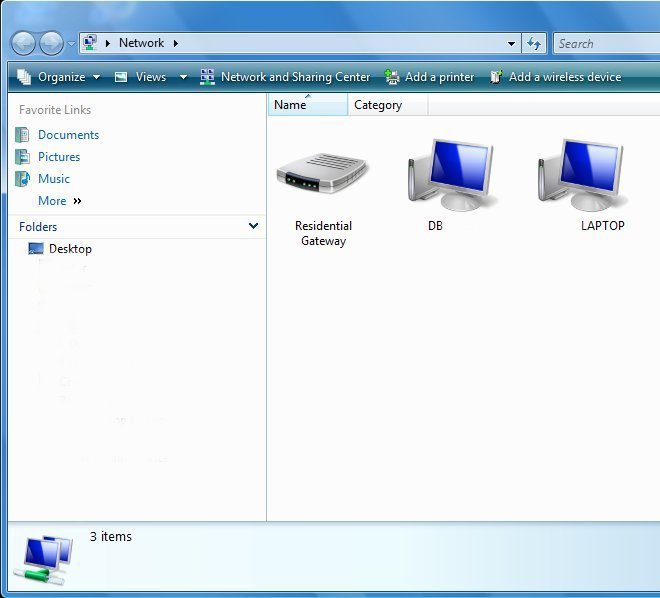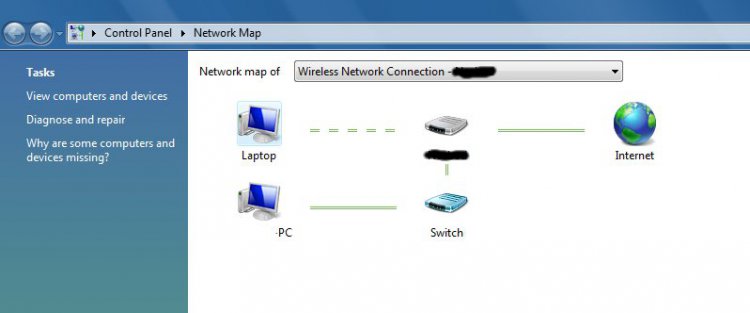Wizzkid
Member
Hi guys,
For my first post I think this one will have you thinking.....
I have a Laptop running Vista & a PC running XP Media Centre Edition on a small network. The problem is :
Both Laptop & pc can see each other in the network.
From the pc I can access the shared files on the laptop, no problem.
I cannot access any files on the pc when I select the pc in my network I get an error which says " Cannot access \\computername
Check the spelling of the name, otherwise there may be a problem with your network.
I have attempted pinging the pc from my laptop, but it keeps timing out
I can ping my laptop from my pc
I opened a browser on my laptop and entered \\ipaddress of the pc . I got an error. pc cannot be found.
I did the same \\ipaddress of the wireless router. I got an error. cannot be found.
I did the same \\ipaddress of the laptop. I was able to see all the files on my laptop..
If you look at the image, this is my network. when I attempt to access the pc named DB that is when the problem arises.
Several weeks ago the problem was the other way around I could even share the printer which I cannot do now.
For my first post I think this one will have you thinking.....
I have a Laptop running Vista & a PC running XP Media Centre Edition on a small network. The problem is :
Both Laptop & pc can see each other in the network.
From the pc I can access the shared files on the laptop, no problem.
I cannot access any files on the pc when I select the pc in my network I get an error which says " Cannot access \\computername
Check the spelling of the name, otherwise there may be a problem with your network.
I have attempted pinging the pc from my laptop, but it keeps timing out
I can ping my laptop from my pc
I opened a browser on my laptop and entered \\ipaddress of the pc . I got an error. pc cannot be found.
I did the same \\ipaddress of the wireless router. I got an error. cannot be found.
I did the same \\ipaddress of the laptop. I was able to see all the files on my laptop..
If you look at the image, this is my network. when I attempt to access the pc named DB that is when the problem arises.
Several weeks ago the problem was the other way around I could even share the printer which I cannot do now.
Attachments
My Computer
System One
-
- Other Info
- PC:
Operating System: Windows XP (SP2)
Computer Make: DELL (Dimension 3100)
Processor: 2800 MHz Pentium 4
Memory: 528 MB
Screen Resolution: 1600 by 1200
Web Browser: Internet Explorer 7
Laptop:
AMD Turion 64 X2 Mobile Technology TL-58, 1900 MHz (2 CPUs)
1918 MB system RAM
160 GB Hard Drive
ATI Radeon X1200
1280x800 resolution, 32 bits/pixel
Windows Vista Home Premium