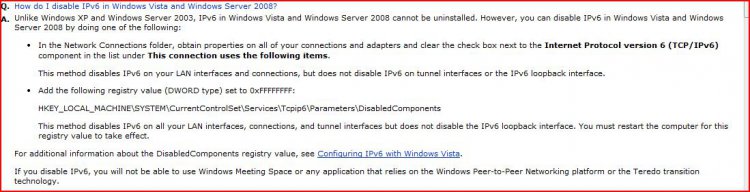slow internet problem
My Internet was acting very very slow. My computer was running fast as it always does but the internet was just very slow. I than noticed that in the bottom right corner of my screen the little globe had gone away. when I scrolled over it, it read local only? About one minute later the globe came back and it read local and internet. Whats wrong here?
Here is my setup- I have my desktop computer connected to a wireless router (protected) (only used for Playstation) the router is connected to my vonage device, and the vonage device is connected to the modem. I am on vista, I have charter communications as my isp and this is not the first time this has happened!
In fact if I look in my firewall I sometimes see connection issues like these-
IP address has dissapeared from adapter Nvidia Nforce 10/100 mbps ethernet is no longer being protected (IP address .....) then a few seconds later I will read protecting your connection to a newly detected network Nvidia N force 10/100 mbps (ethernet.......) this ethernet is different that the one that dissapeared.Then I will see other firewall logs with all these connections and all?? Im so confuced. I am 99.9 % sure I have not been hacked by a neighbor. I am in need of help (please help me)????
My Internet was acting very very slow. My computer was running fast as it always does but the internet was just very slow. I than noticed that in the bottom right corner of my screen the little globe had gone away. when I scrolled over it, it read local only? About one minute later the globe came back and it read local and internet. Whats wrong here?
Here is my setup- I have my desktop computer connected to a wireless router (protected) (only used for Playstation) the router is connected to my vonage device, and the vonage device is connected to the modem. I am on vista, I have charter communications as my isp and this is not the first time this has happened!
In fact if I look in my firewall I sometimes see connection issues like these-
IP address has dissapeared from adapter Nvidia Nforce 10/100 mbps ethernet is no longer being protected (IP address .....) then a few seconds later I will read protecting your connection to a newly detected network Nvidia N force 10/100 mbps (ethernet.......) this ethernet is different that the one that dissapeared.Then I will see other firewall logs with all these connections and all?? Im so confuced. I am 99.9 % sure I have not been hacked by a neighbor. I am in need of help (please help me)????
My Computer
System One
-
- Manufacturer/Model
- Compaq SR5612f
- CPU
- AMD Athlon X2 4400
- Graphics Card(s)
- N-Vidia GeForce 6150 SE
- Monitor(s) Displays
- Compaq W17Q