Hi all
been on here for about an hour and I'm stunned already! :D
Found this place whilst trying to resolve a problem though, so asking for some help please :D
My basic setup is hanging off a Netgear DG834GT, which then connects to a Netgear FS608 (10/100 switch).
On this switch I have my old laptop running XP Media Centre, my spanking new desktop running Vista Ultimat x64 (fully SP1'd) and a Buffalo NAS DH500GL.
All sit within a foot or so of each other and connect via cat5e.
When writing to the NAS from XP, I'm getting write speeds of about 3.7Mb/s
When writing to the NAS from Vista, I'm getting about 40kbs (yes, 'k' not 'M')
I get a similar 40kbs if writing from Vista to a shared doc area on the XP laptop.
Copying from the NAS to Vista (and XP) I get 3.7Mbs
Internet speed if similar on both for download (about 8Mbs) although I haven't tried upload speeds.
I've tried the auto-tune tweaks as suggested by Shane, and turned off DFS replication as suggested by DMEX.
Also tried plugging both the Vista box and the NAS into the DG834 incase the switch was causing the problem.
None of those helped
NAS firmware is fully up to date, as is Netgear DG834, and obviously the FS608 has no firmware to upgrade anyway.
At the moment I'm stuck with copying a file onto USB on the Vista box, plugging the USB into the laptop and uploading to the NAS from there - which reminds me too much of sneakernet technology
Any suggestions would be very gratefully recieved!
been on here for about an hour and I'm stunned already! :D
Found this place whilst trying to resolve a problem though, so asking for some help please :D
My basic setup is hanging off a Netgear DG834GT, which then connects to a Netgear FS608 (10/100 switch).
On this switch I have my old laptop running XP Media Centre, my spanking new desktop running Vista Ultimat x64 (fully SP1'd) and a Buffalo NAS DH500GL.
All sit within a foot or so of each other and connect via cat5e.
When writing to the NAS from XP, I'm getting write speeds of about 3.7Mb/s
When writing to the NAS from Vista, I'm getting about 40kbs (yes, 'k' not 'M')
I get a similar 40kbs if writing from Vista to a shared doc area on the XP laptop.
Copying from the NAS to Vista (and XP) I get 3.7Mbs
Internet speed if similar on both for download (about 8Mbs) although I haven't tried upload speeds.
I've tried the auto-tune tweaks as suggested by Shane, and turned off DFS replication as suggested by DMEX.
Also tried plugging both the Vista box and the NAS into the DG834 incase the switch was causing the problem.
None of those helped

NAS firmware is fully up to date, as is Netgear DG834, and obviously the FS608 has no firmware to upgrade anyway.
At the moment I'm stuck with copying a file onto USB on the Vista box, plugging the USB into the laptop and uploading to the NAS from there - which reminds me too much of sneakernet technology

Any suggestions would be very gratefully recieved!

My Computer
System One
-
- Manufacturer/Model
- home build
- CPU
- Phenom 9950 quad
- Motherboard
- ASR K10N78
- Memory
- 8Gb

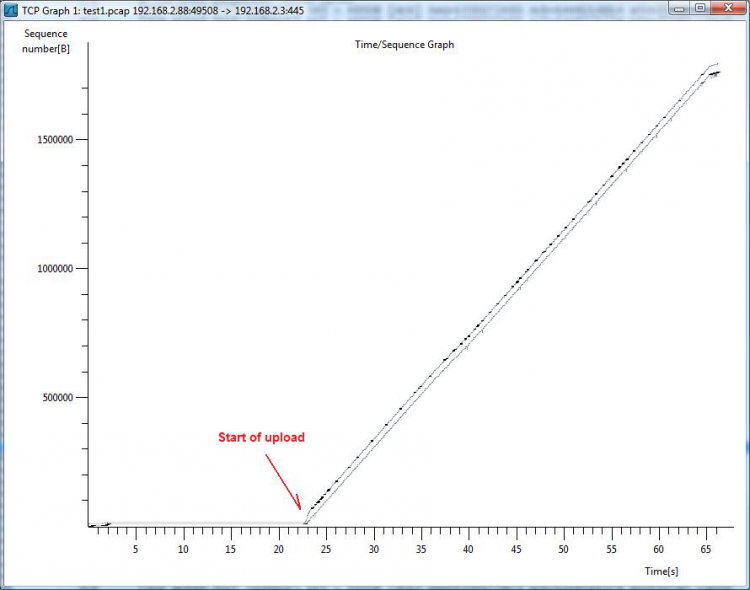

 )
)