Dick Jagger
New Member
Acer Aspire 4730Z with Atheros AR5B91 Wireless Network Adapter, how to tell if I am connected via wireless N to my router, router is set for b,g,n - there is no option for n only.
Speed says 300mbps, but the speed test I just ran after switching to this new router returns slower or equal speeds as with the old wireless G.
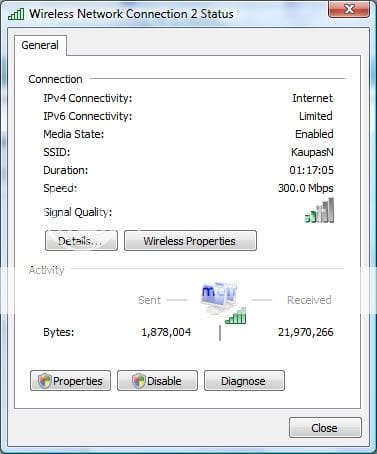
Speed says 300mbps, but the speed test I just ran after switching to this new router returns slower or equal speeds as with the old wireless G.
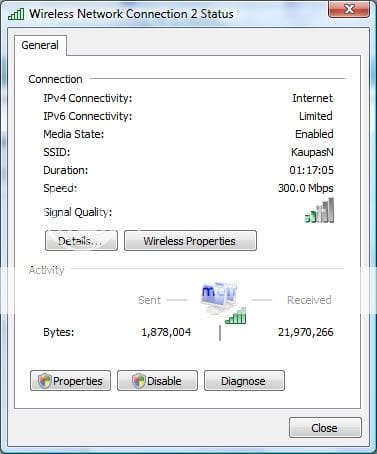
My Computer
System One
-
- Manufacturer/Model
- Acer Aspire 4730Z
- CPU
- Intel Pentium Dual CPU T3400 @ 2.16GHz
- Motherboard
- Acer Aspire 4730Z
- Memory
- 3001 MB
- Graphics Card(s)
- Mobile Intel GMA 4500M
- Monitor(s) Displays
- B141EW04 V4 30 cm x 19 cm (14.0") 5:3
- Screen Resolution
- 1280 x 800

