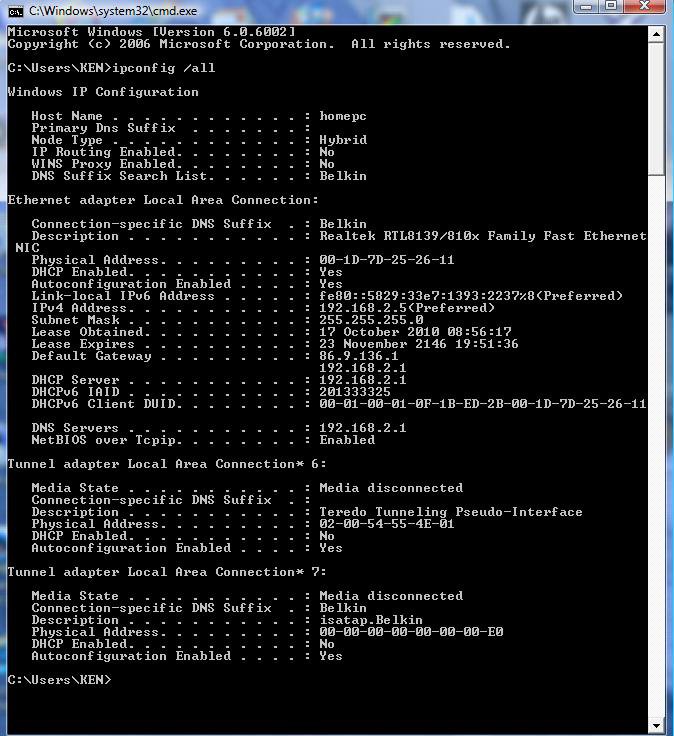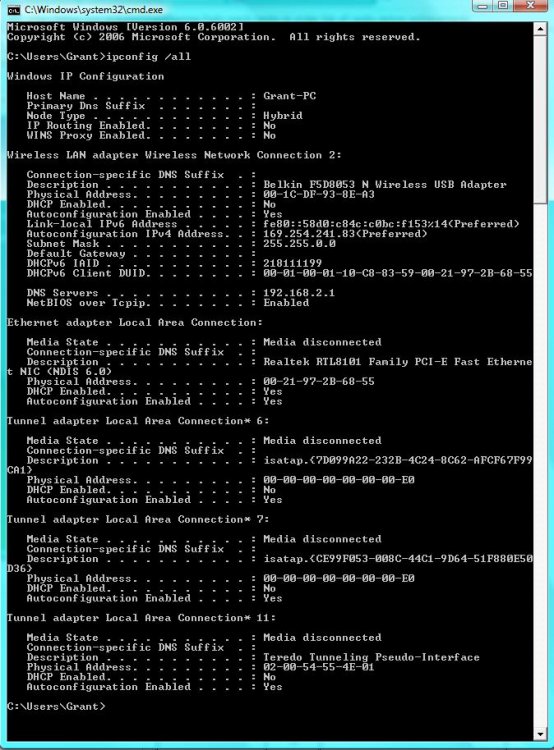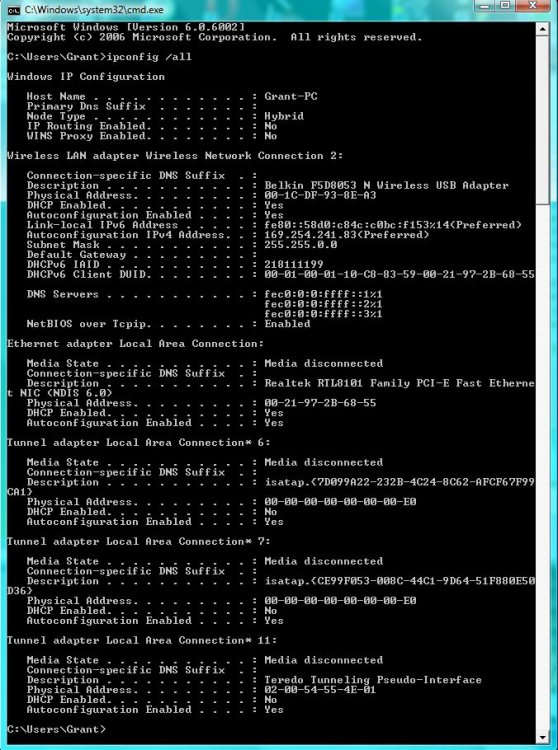Starting from a few days ago, I've not been able to connect to the internet through one of my computers. I use a Belkin wireless adapter to connect to this first PC. At first when i diagnosed the problem, it said that i have a network cable unplugged. I've tried plugging the router straight into the PC, yet it still doesn't work. I've tried manually entering an IP address. This made it so that the unidentified network was identified with a name, but now after having turned the computer off and on again, it is once again unidentified. I've tried diagnosing the problem again, where it now says the message attached to this post.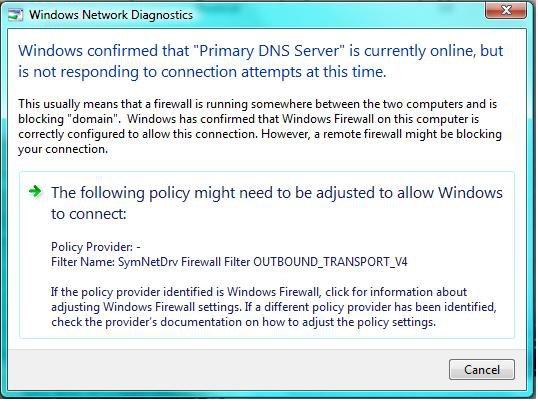
The connection still remains local only and regardless of whether the network is identified or not, (it seems to switch between the two) i still cannot access the internet. Other systems can access the internet wirelessly such as games consoles and a mac.
I've used the ipconfig /all command and the results are as follows: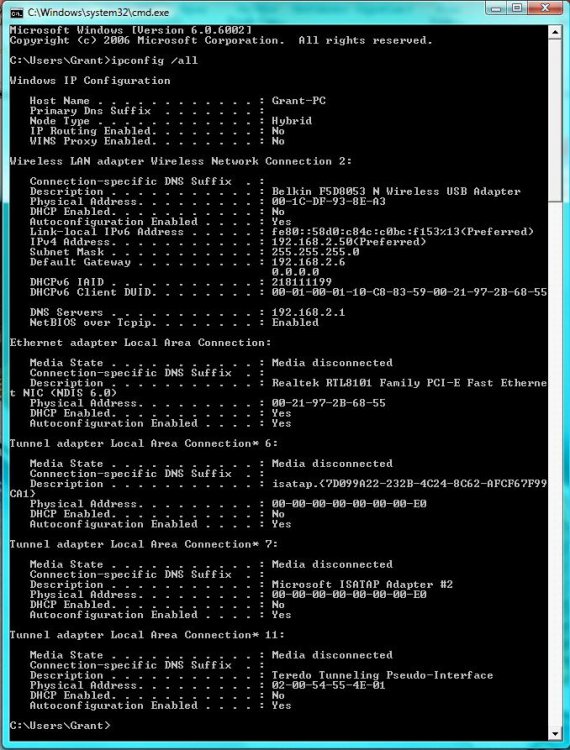
Can anybody help me figure out how to fix this?
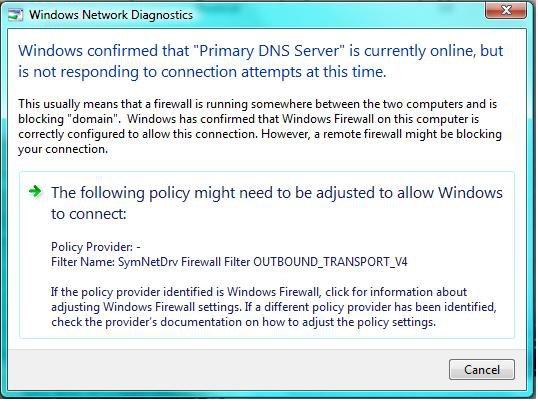
The connection still remains local only and regardless of whether the network is identified or not, (it seems to switch between the two) i still cannot access the internet. Other systems can access the internet wirelessly such as games consoles and a mac.
I've used the ipconfig /all command and the results are as follows:
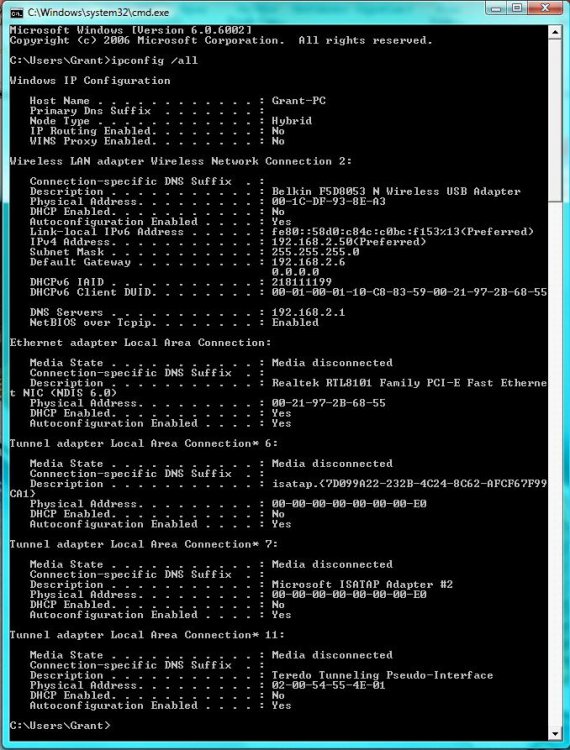
Can anybody help me figure out how to fix this?