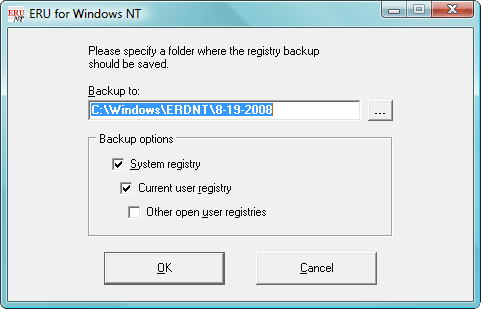omarsmith1000
New Member
hey there,
In the Network and Shaing center, Network Discovery, Printer Sharing, File Sharing and Media Sharing are all disabled. (Password protected sharing is not)
I would like to enable these features, but attempting to do so yields the critical error, "The specified service does not exist as an installed service". I don't have a vista installation disc, so I can't do a repair install. Attached is the relevant Event Viewer log event (1050).
In the Services configuration window, I have ensured the following services are all enabled (as I understand they are related to network sharing)
Application Layer Gateway Service
Network Connections
Network Location Awareness (NLA)
Plug and Play
Remote Access Auto Connection Manager
Remote Access Connection Manager
Remote Procedure Call (RPC)
Telephony
however, the Terminal Service as referred to in the event viewer log does not seem to exist (...as the error would suggest.)
Still no luck. Any ideas?
In the Network and Shaing center, Network Discovery, Printer Sharing, File Sharing and Media Sharing are all disabled. (Password protected sharing is not)
I would like to enable these features, but attempting to do so yields the critical error, "The specified service does not exist as an installed service". I don't have a vista installation disc, so I can't do a repair install. Attached is the relevant Event Viewer log event (1050).
In the Services configuration window, I have ensured the following services are all enabled (as I understand they are related to network sharing)
Application Layer Gateway Service
Network Connections
Network Location Awareness (NLA)
Plug and Play
Remote Access Auto Connection Manager
Remote Access Connection Manager
Remote Procedure Call (RPC)
Telephony
however, the Terminal Service as referred to in the event viewer log does not seem to exist (...as the error would suggest.)
Still no luck. Any ideas?
Attachments
My Computer
System One
-
- Manufacturer/Model
- Compaq CQ60-100EA
- CPU
- AMD Sempron SI-40 (2000 Mhz)
- Memory
- 1.00 GB
- Graphics card(s)
- Name NVIDIA GeForce 8200M G
- Monitor(s) Displays
- 15.6" integrated HD LCD
- Screen Resolution
- 1366x768
- Hard Drives
- Western Digital WD1200BEVT-60ZCT1 111.79 GB
- Internet Speed
- 2.08Mb/s download, 0.7Mb/s upload (actual reading)