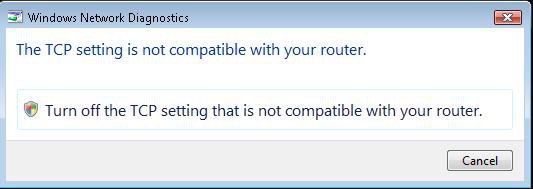Hi, guys
I'm having a problem with tcp/ip setting that
I normally set my tcp/ip autotuning level to normal.
however, at some point when I use "diagnose and repair" on
network connection by right clicking connection icon at the right bottom side
I get this message that I attached in this thread.
I didn't get this before, but suddenly this message pop out.
I don't know the date that this started and I don't think I can fix it with
restore point because I usually delete resotre points except most recent one.
I think it might be my new norton internet security 2011 that causing the problem.
I'm not sure, but my internet security have causing ohter problems lately.
I'm having a problem with tcp/ip setting that
I normally set my tcp/ip autotuning level to normal.
however, at some point when I use "diagnose and repair" on
network connection by right clicking connection icon at the right bottom side
I get this message that I attached in this thread.
I didn't get this before, but suddenly this message pop out.
I don't know the date that this started and I don't think I can fix it with
restore point because I usually delete resotre points except most recent one.
I think it might be my new norton internet security 2011 that causing the problem.
I'm not sure, but my internet security have causing ohter problems lately.
Attachments
My Computer
System One
-
- Manufacturer/Model
- HP
- CPU
- Intel(R) Core(TM)2 Duo CPU P7550 @ 2.26 GHz 2.27GHz
- Memory
- 4 GB
- Graphics Card(s)
- nVidia GeForce GT 130m with 1024mb ddr2
- Screen Resolution
- 1366 by 768 pixels