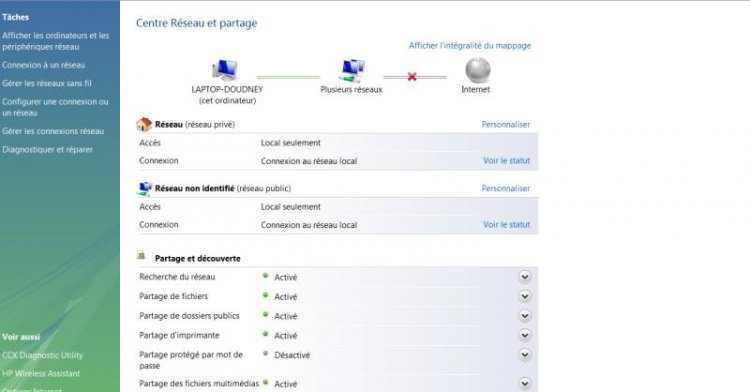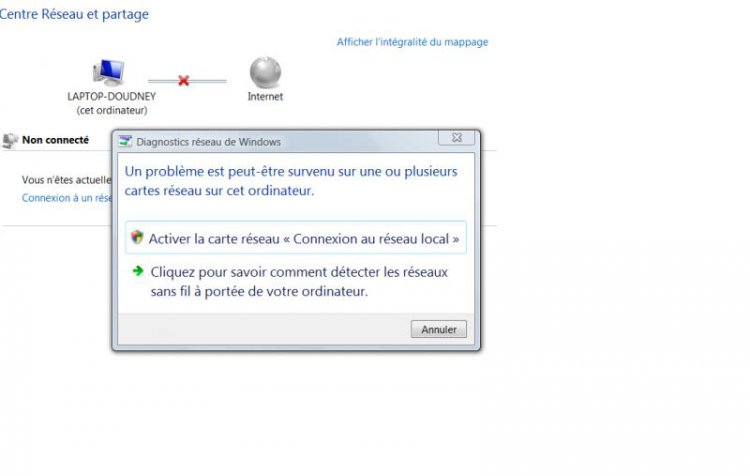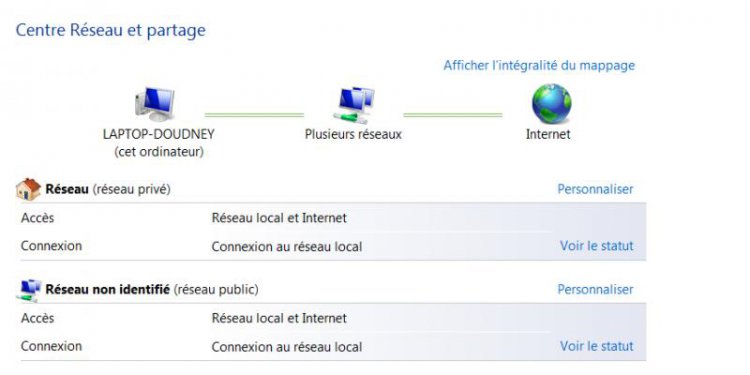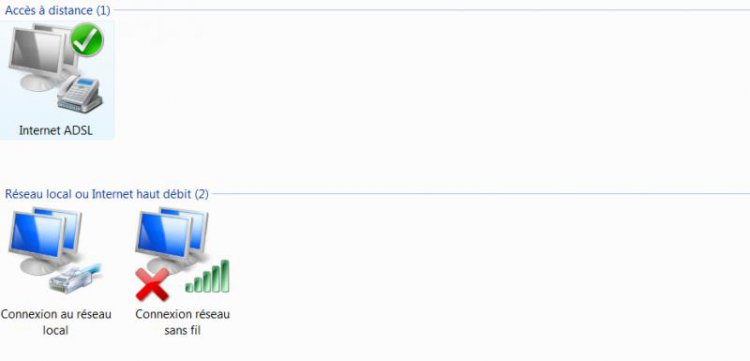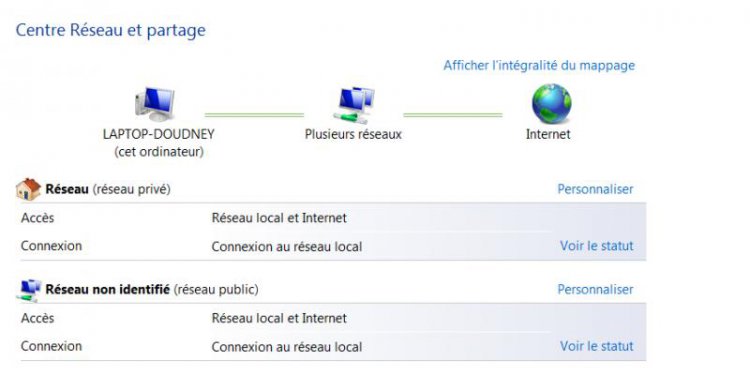AstraLeadGuitar
Member
Hello, forum readers !
I’m having a spot of bother with the following, so any help would be most appreciated:
I have a basic Internet Connection Sharing setup between two Vista computers.
At first, it was quite problematic to get them to recognise each other but when I ran a NET VIEW command they linked up with each other. Networking and Internet worked fine for many months until I tried to reverse the setup a few days ago, changing the second computer into the host computer. Unfortunately, this didn’t work so I went back to all the previous settings but now the computers will no longer “see” each other and there is no shared Internet connection on the second computer.
No Firewall settings have been changed. NET VIEW commands don't work (error 53 path not found). If I run a NET VIEW command on the 2nd computer looking for the ip of the host computer when I have just plugged in the crossover cable into the second computer, NET VIEW recognises the host computer, then frustratingly just a second later it won’t.
To my knowledge, I’ve done everything by the book to enable networking and Internet sharing, but the PCs are stubbornly refusing to see each other. I’ve heard that networking on Vista can sometimes be this difficult.
If anyone has any ideas out there how to rectify this, that would be super.
Here’s the set-up:
1st host computer Vista 32-bit Home Premium - Windows firewall.
File sharing enabled – Internet Sharing enabled – IP number standard Ipv4 192.168.0.1 – subnet mask 255.255.255.0
USB Modem
2nd computer laptop Vista 32-bit Home basic – Windows firewall
File sharing enabled – IP automatic number Ipv4 192.168.0.135 subnet mask 255.255.255.0
Connected by RJ45 crossover cable.
I’m having a spot of bother with the following, so any help would be most appreciated:
I have a basic Internet Connection Sharing setup between two Vista computers.
At first, it was quite problematic to get them to recognise each other but when I ran a NET VIEW command they linked up with each other. Networking and Internet worked fine for many months until I tried to reverse the setup a few days ago, changing the second computer into the host computer. Unfortunately, this didn’t work so I went back to all the previous settings but now the computers will no longer “see” each other and there is no shared Internet connection on the second computer.
No Firewall settings have been changed. NET VIEW commands don't work (error 53 path not found). If I run a NET VIEW command on the 2nd computer looking for the ip of the host computer when I have just plugged in the crossover cable into the second computer, NET VIEW recognises the host computer, then frustratingly just a second later it won’t.
To my knowledge, I’ve done everything by the book to enable networking and Internet sharing, but the PCs are stubbornly refusing to see each other. I’ve heard that networking on Vista can sometimes be this difficult.
If anyone has any ideas out there how to rectify this, that would be super.
Here’s the set-up:
1st host computer Vista 32-bit Home Premium - Windows firewall.
File sharing enabled – Internet Sharing enabled – IP number standard Ipv4 192.168.0.1 – subnet mask 255.255.255.0
USB Modem
2nd computer laptop Vista 32-bit Home basic – Windows firewall
File sharing enabled – IP automatic number Ipv4 192.168.0.135 subnet mask 255.255.255.0
Connected by RJ45 crossover cable.
My Computer
System One
-
- Manufacturer/Model
- Compaq Presario CQ70 Home Basic
- CPU
- Intel Pentium 2 GB Dual Core
- Memory
- 2.00 GB
- Internet Speed
- 1.2 MB ADSL