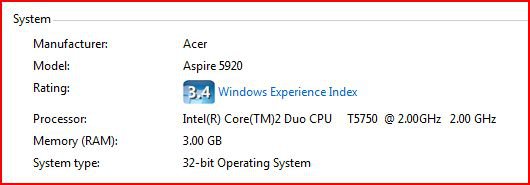hi everyone
I have been having a problem with my internet speed, at the moment it is running
at .50mbs per sec.
I keep talking to my ISP and they keep telling me to check the same things.
This time they are telling me that
1 it could be my computer causing the problem
2 it could be my cordless phones causing the problem
3 it could be a virus or my firewall causing the problem
they have told me to plug my phone into the test socket and umplug my cordless
phones. All of this I have done before, it has not made any difference.
they have told me to plug an ethernet cable into the computer and leave it in for 72 hours and keep a check on speed using the bt speedchecker.
all of this i have done before. Can you please tell me if any of these things
can cause slow speeds and if not what could be causing the problem
regards calmat
I have been having a problem with my internet speed, at the moment it is running
at .50mbs per sec.
I keep talking to my ISP and they keep telling me to check the same things.
This time they are telling me that
1 it could be my computer causing the problem
2 it could be my cordless phones causing the problem
3 it could be a virus or my firewall causing the problem
they have told me to plug my phone into the test socket and umplug my cordless
phones. All of this I have done before, it has not made any difference.
they have told me to plug an ethernet cable into the computer and leave it in for 72 hours and keep a check on speed using the bt speedchecker.
all of this i have done before. Can you please tell me if any of these things
can cause slow speeds and if not what could be causing the problem
regards calmat