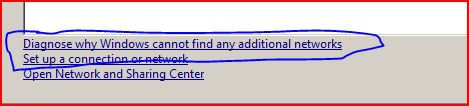AndrewWalton
Member


I am running Vista Home Premium SP2 on a Dell XPS420. it is on a home network consisting of multiple laptops running Win8. Most times when the Vista computer boots up, it connects to an "Unidentified Network" with no internet connection. I can get it to connect to the internet by:
1. disabling the LAN connection
2. Manage network connections
3. enable the LAN connection.
How can I get the Vista computer to connect automatically to the correct LAN connection?
1. disabling the LAN connection
2. Manage network connections
3. enable the LAN connection.
How can I get the Vista computer to connect automatically to the correct LAN connection?
My Computer
System One
-
- Manufacturer/Model
- Dell XPS 420
- CPU
- Intel Core2 Quad Q9450
- Memory
- 4 GB
- Graphics Card(s)
- ATI Radeon HD 3650