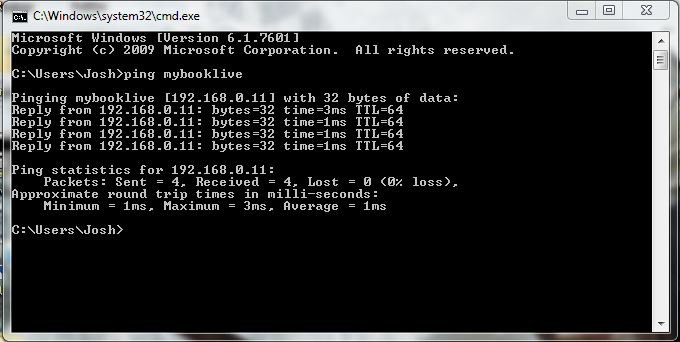How to release and renew all computer IP Address on the same host computer without walking through each every computers without 3rd party software by using ipconfig /release and /renew command?
My Computer
System One
-
- Manufacturer/Model
- HP
- CPU
- 2 G
- Motherboard
- HP
- Memory
- 2 G
- Graphics card(s)
- AMD
- Sound Card
- REALTEK
- Monitor(s) Displays
- 2