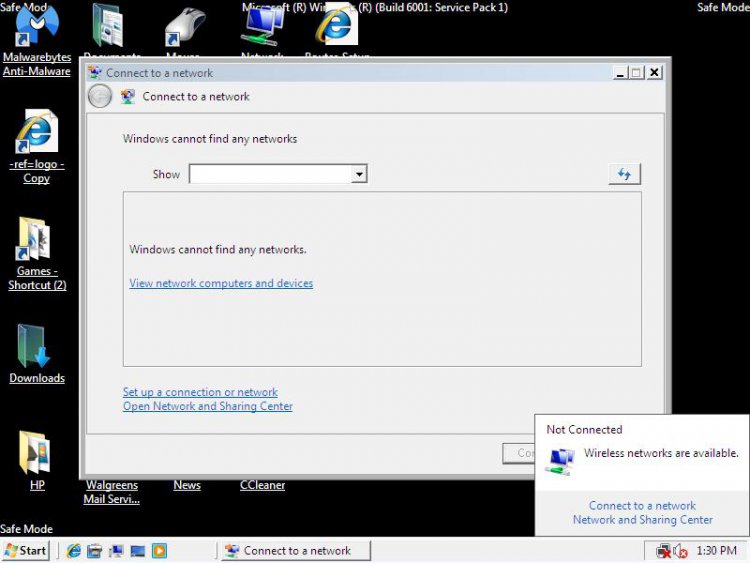I have my parents Dell Inspiron 1535 laptop. Theres no way of knowing what happened or when it started.
windows indicates that there are wireless networks available, but when i open the connection window it says "windows cannot find additional networks" (other than the wired). I have had it in 3 different locations where wireless is available with the same results.
Dell's Wireless WLAN Card Utility finds multiple networks just fine.
I have uninstalled the network card and reinstalled it, the driver is up to date.
I have checked all the settings that i can think of. obviously i'm missing something.
How do i get windows to see and connect?
Thanks for your help.
windows indicates that there are wireless networks available, but when i open the connection window it says "windows cannot find additional networks" (other than the wired). I have had it in 3 different locations where wireless is available with the same results.
Dell's Wireless WLAN Card Utility finds multiple networks just fine.
I have uninstalled the network card and reinstalled it, the driver is up to date.
I have checked all the settings that i can think of. obviously i'm missing something.
How do i get windows to see and connect?
Thanks for your help.
My Computer
System One
-
- Manufacturer/Model
- Dell / Inspiron 1535