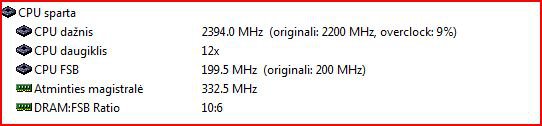Kadras
New Member

My Computer
System One
-
- Manufacturer/Model
- Acer TavelMate 7720G
- CPU
- Inel Core 2 Duo T7500 @ 2,2GHz, 4Mb L2
- Motherboard
- Intel Crestline-PM PM965
- Memory
- 4GB DDRII-667
- Graphics Card(s)
- Ati Radeon X2400 XT Up to 1279MB
- Sound Card
- Realtek ALC268 @ Intel 82801 HBM IC8M
- Monitor(s) Displays
- 15,5" WXGA Acer CrystalBrite LCD
- Screen Resolution
- 1280x800
- Hard Drives
- Western Digital WD3200BEVT-22ZCT0 320GB