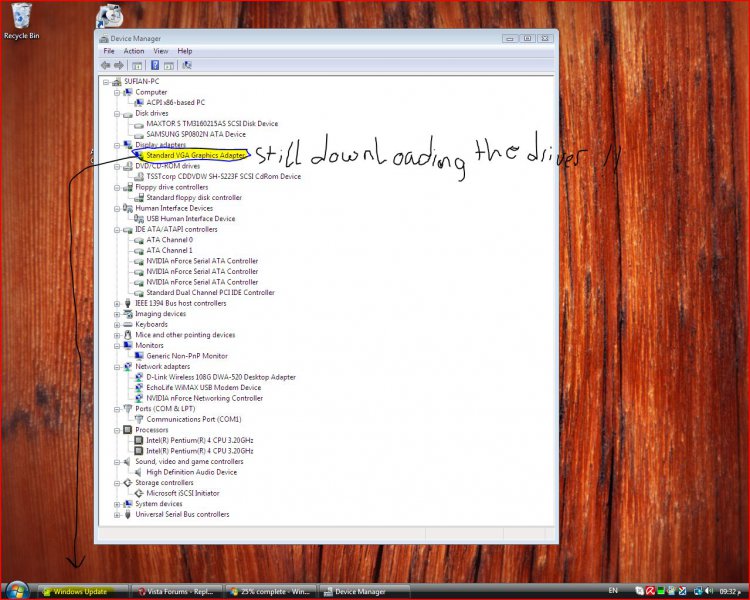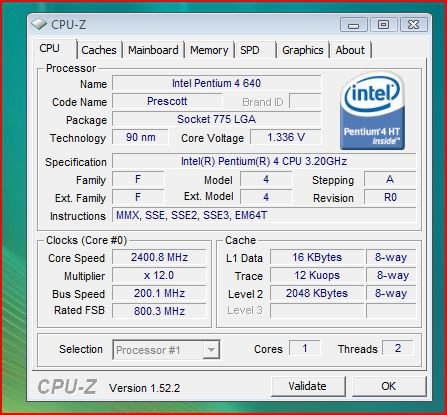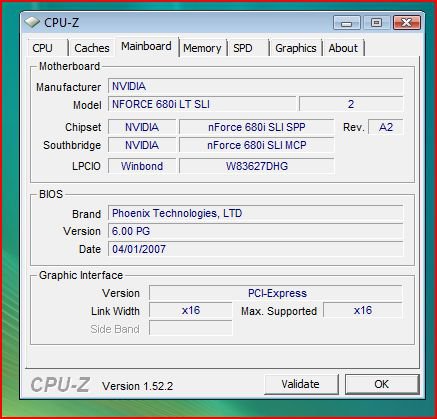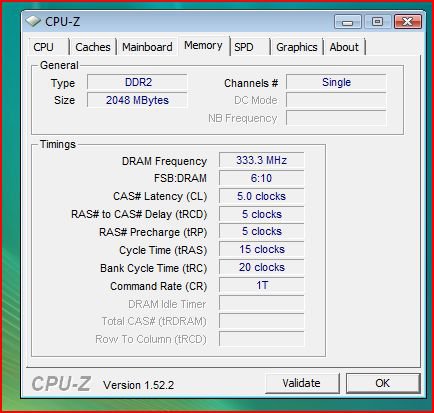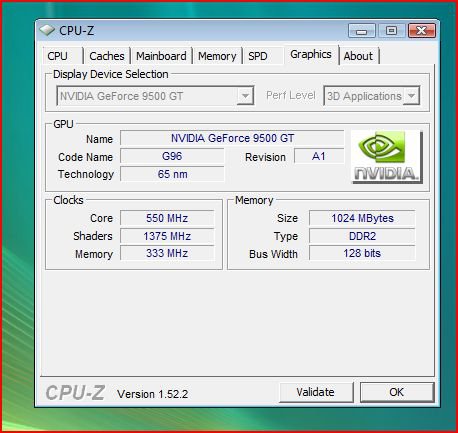The Phoenix
New Member
hi,
i am new here, D
D
i want to know how to overlock my pc to MAX !!
i have a
Nvida mother board 680i lt-sli
Nvida VGA 9500
3GB MEMORY
120 gb and another hard disk wd 80 gb!!
plez tell me how to do it
thanx every1 !!
!!
i am new here,
 D
Di want to know how to overlock my pc to MAX !!
i have a
Nvida mother board 680i lt-sli
Nvida VGA 9500
3GB MEMORY
120 gb and another hard disk wd 80 gb!!
plez tell me how to do it

thanx every1
 !!
!!
Last edited:
My Computer
System One
-
- CPU
- intel pentunem
- Motherboard
- Nvida 680i lt - SLI
- Memory
- 2 GB
- Graphics Card(s)
- Nvida 9500GT
- Screen Resolution
- 1280*1024
- Hard Drives
- MAXTOR-SATA-120 GB
SAMSUNG IDE 80 GB
- Keyboard
- LOGITECH
- Mouse
- LOGITECH
- Internet Speed
- WI-MAX