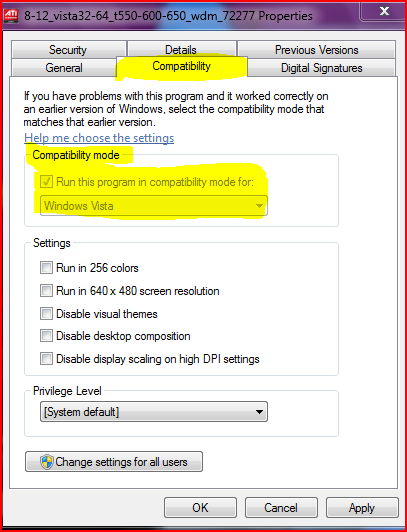Thank you for these product ideas, and for the detailed suggestions on re-installation.
The ati 600 pcie tuner worked for a whole day a couple of days ago -- new record -- and then dropped out again. It is interesting that it tended to work under one media program or the other -- Vista Media Center or ATI's Catalyst Media center. But if the tuner happens to produce television in one program, and you switch to the other program, it won't be there. Sometimes the programs report there is no signal. Sometimes they report there is no TV Tuner. The device manager, of course, shows the Tuner installed.
Following these useful instructions, I set up the device manager to reveal any hidden or ghosted installations:
http://www.vistax64.com/tutorials/163016-ghost-devices-drivers.html
Nothing there. Just the overt installation.
I have found that I can make the tuner work, for a while, by following this procedure.
1) open up the computer and extract the card
2) boot with the card missing. At this point the device manager will not show the tuner (although I have not tried it with the newly modified Device Manager -- maybe there is a ghost in there.
3) Power down. Reinstall the card. Boot up.
4) The TV tuner will work. Device manager shows an installation.
I did this yesterday. The card work worked for an hour or so. This morning on power up the installation was lost.
There is in fact some sort of Vista shell game going on with the driver. The driver shown in the Device Manager is dated last September. The new driver I have been trying to make work was only posted on the ati site on December 10. So there is some backsliding here on the part of la Vista.
Probably I can get a TV to work by buying a new card. The Hauppage has 84 reviews on newegg, most of them positive. And after all, it is just TV. But it is irksome. I have used ati cards for years on several XP installations, dead reliable, no problems.
The new 600 pcie card works so well on those rare occasions when it is actually working, that I am inclined to suspect it is something going on with Vista and not the card circuitry.
Another possibility is some sort of conflict with the graphics card, an ati 5700 (wonderful!) card specialized for CAD work.
Regards, John