This is odd:
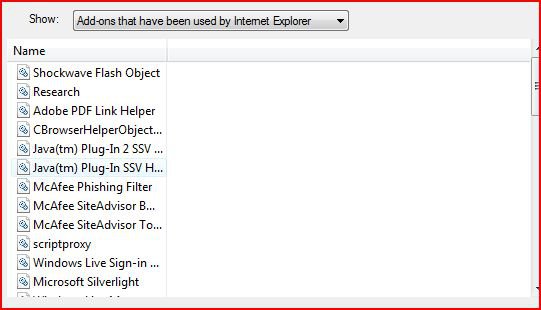
As you can see, the right columns, normally showing publisher and status, have disappeared. Looks the same if I start IE without add-ons. I check the add-ons from time to time, but I am not sure what has happened here since last. I believe I have installed an nVidia ActiveX to detect latest driver for my graphics card, and yesterday I installed update 11 to Java 6.
Ideas for troubleshooting/fixing are most welcome.
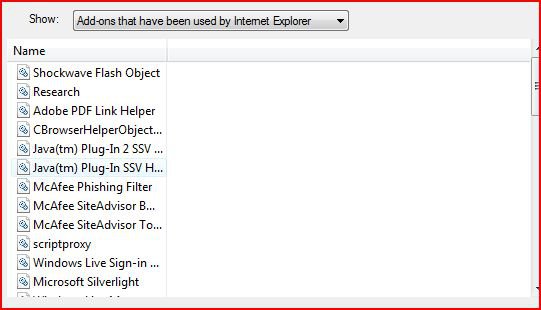
As you can see, the right columns, normally showing publisher and status, have disappeared. Looks the same if I start IE without add-ons. I check the add-ons from time to time, but I am not sure what has happened here since last. I believe I have installed an nVidia ActiveX to detect latest driver for my graphics card, and yesterday I installed update 11 to Java 6.
Ideas for troubleshooting/fixing are most welcome.
My Computer
System One
-
- Manufacturer/Model
- Dell XPS720
- CPU
- Intel Quad Q6600 2.40GHz
- Motherboard
- Dell 0YU822, NVIDIA nForce 680i SLI SPP / SLI MCP
- Memory
- 4GB DDR2 800MHz
- Graphics card(s)
- Gainward GeForce GTX 560 Ti, 1024 MB GDDR5
- Sound Card
- Creative SB X-Fi Xtreme Gamer
- Monitor(s) Displays
- Dell 2407WFP-HC
- Screen Resolution
- 1920x1200
- Hard Drives
- NVIDIA 640GB SATA Raid 0 (2x320GB) (7200 rpm) for Vista, Intel X25-M G2 160 GB for W7, Maxtor OT III External HDD, WD Elements 1 TB External HDD
- Internet Speed
- 100/20
- Other Info
- M779 PCIe PAL/SECAM/DVB-T Desktop TV Tuner. Broadcom NetXtreme 57xx Gigabit Controller.

 :D
:D


