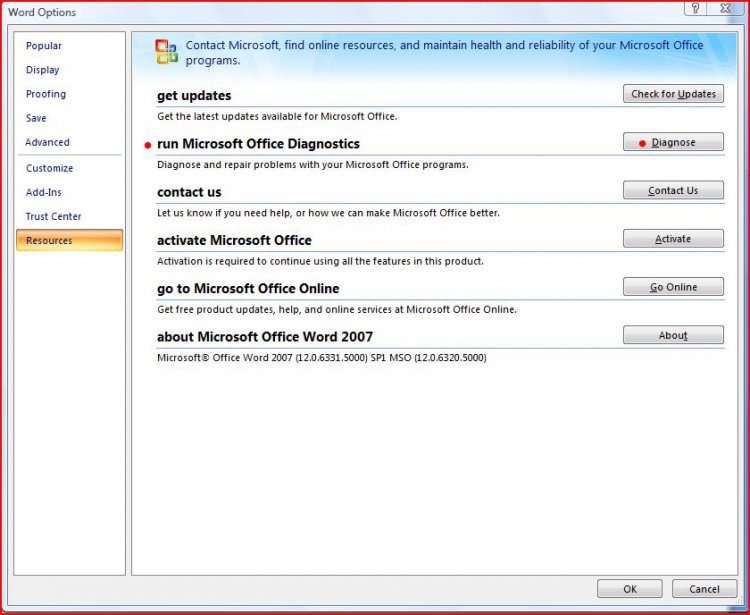Munchmouth
New Member
I was using microsoft word 2007 last night. While typing a large document(10 pages), it decided to stop working. It then shut down and I lost an hours work. I know I should has been saving as I go along but I have NEVER had this problem before(in XP). I am running windows vista home premium 64bit. Has anyone else had this problem, and have you found a fix for it. I did submit a report but no information was available... Is this a common problem with Word 2007 and vista? If so how often do you save your work? Is my software running the same as everyone elses or do I have a problem??
Thanks, Munch
Thanks, Munch
My Computer
System One
-
- Manufacturer/Model
- CyberPower Gamer Xtreme XT
- CPU
- I7 920
- Motherboard
- Gigabyte GA-EX58 UD4P
- Memory
- 6g DDR3 1333 Corsair Dominator (3X2)
- Graphics Card(s)
- ATI HD 4870 1g
- Monitor(s) Displays
- 19inch Sony
- Screen Resolution
- 1280X1024
- Hard Drives
- 2X500 Raid 0
- PSU
- 800W ultra
- Case
- CoolerMaster Centurion 590
- Cooling
- CoolerMaster V8
- Keyboard
- Logitech
- Mouse
- Log. G5