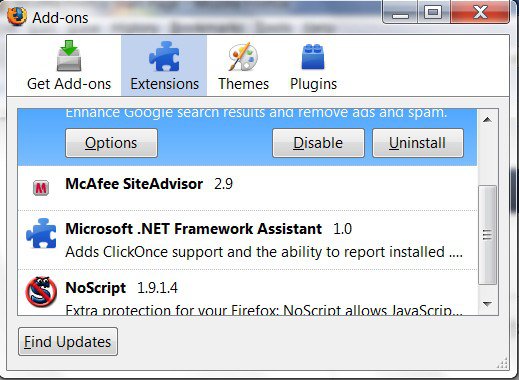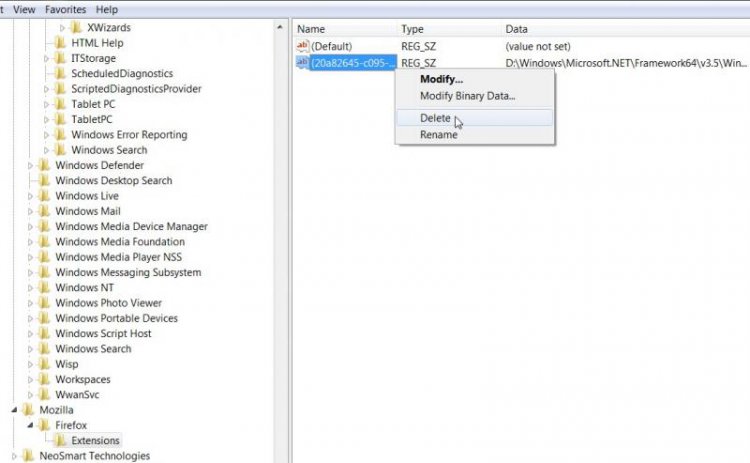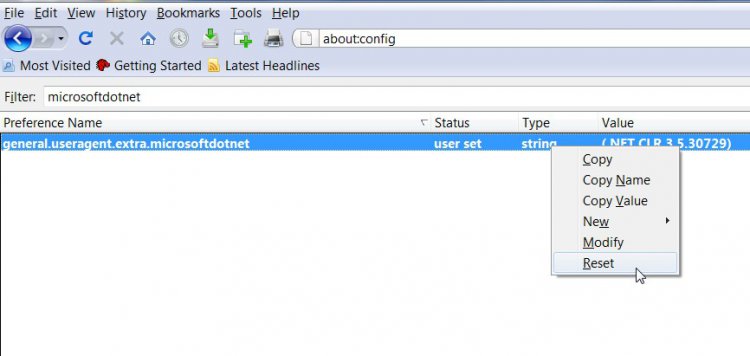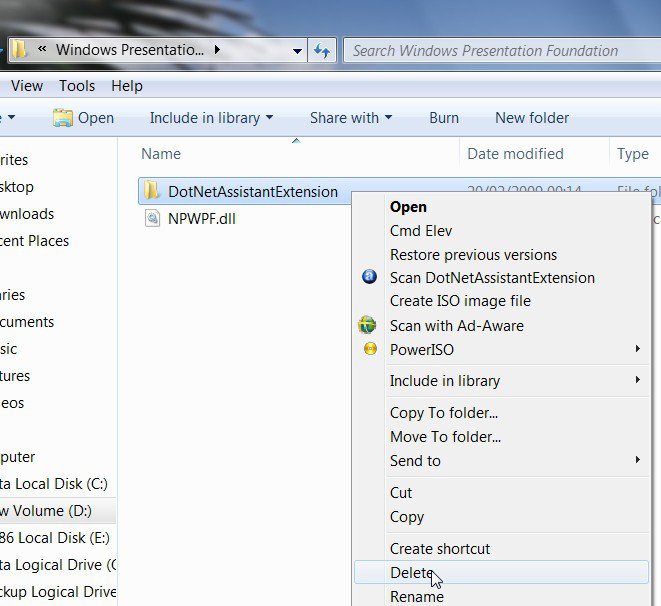Airbot
---------------
Firefox web browser | Faster, more secure, & customizableWhat’s New in Firefox 3.0.8
Firefox 3.0.8 fixes two critical security issues found in Firefox 3.0.7:
- Fixed two security issues.
My Computer
System One
-
- Manufacturer/Model
- Airbot 2.0
- CPU
- Core i7 920 (D0) @ 4Ghz, 26c idle- 65c full load on air
- Motherboard
- Asus P6X58D Premium -Sata 6Gb/s - USB 3.0
- Memory
- 12GB Corsair Dominator -CMD12GX3M6A1600C8
- Graphics Card(s)
- EVGA Nvidia GTX 480 -Fermi
- Sound Card
- ASUS Xonar D2X
- Monitor(s) Displays
- LG 24" Flatron W2453V-PF Full HD 1080p 2ms response time
- Screen Resolution
- 1920x1080@60hz
- Hard Drives
- 1 OCZ Vertex2 180GB SSD
1 TB Samsung Spinpoint F1 7200RPM 32MB cache
2 500GB WD Caviar Blacks 7200RPM 32MB cache (WD5001AALS)
Pioneer DVD Burner DVR-S18M
- PSU
- Corsair HX1000W
- Case
- Cooler Master HAF 932
- Cooling
- Case Fans -3 230mm, 1 140mm/CPU - Tuniq Tower 120 Extreme
- Keyboard
- Logitech Wireless MK700
- Mouse
- Logitech Wireless MK700
- Internet Speed
- 100 MBPS DL 30.17Mbps UL 0.98Mbps
- Other Info
- Windows 7
Processor-7.7 RAM- 7.9 Graphics-7.9 Gaming Graphics- 7.9 HDD- 7.8
W.E.I final score= 7.7
Windows Vista=5.9