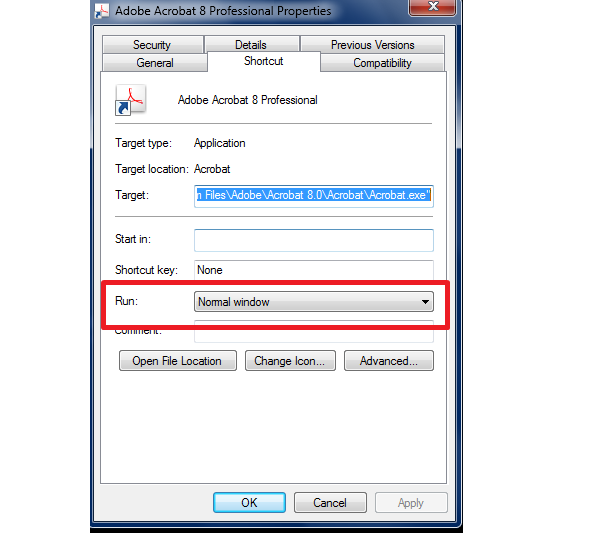OldGrantonian
Member


I use Vista Home Premium. I have an open source app that I want to be maximized when launched. How can I do this?
I've tried maximizing in 2 ways:
- Using the small square at the top right.
- Dragging the corners of the window to fill the screen.
In both cases, if I close and then re-open, the window has its default size.
Any advice?
.
I've tried maximizing in 2 ways:
- Using the small square at the top right.
- Dragging the corners of the window to fill the screen.
In both cases, if I close and then re-open, the window has its default size.
Any advice?
.