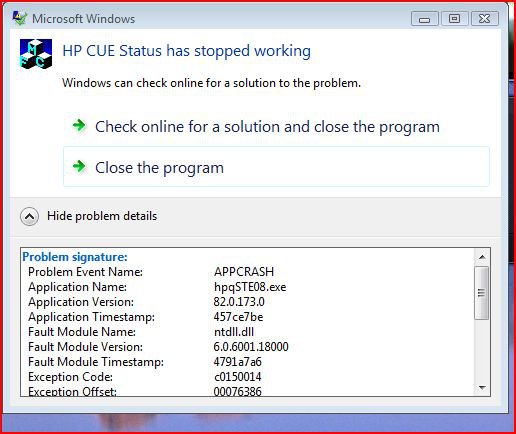hi, can anybody advise,i get this popup box on startup i click on check on line for solution and close the program, but it still pops up on startup everything seems to be working okey,i am a newbie and dont even know what hp cue is. would appreciate any advise, i have windows vista premium 32-bit thanks.
patch41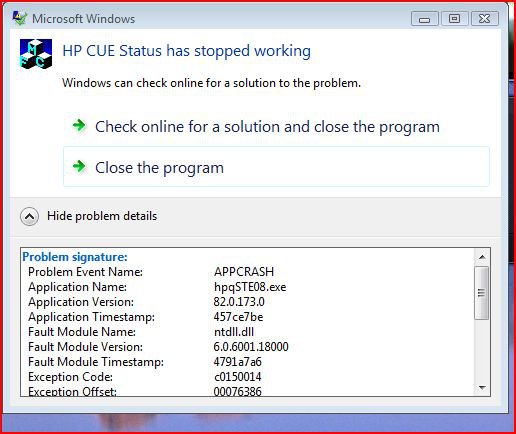
patch41