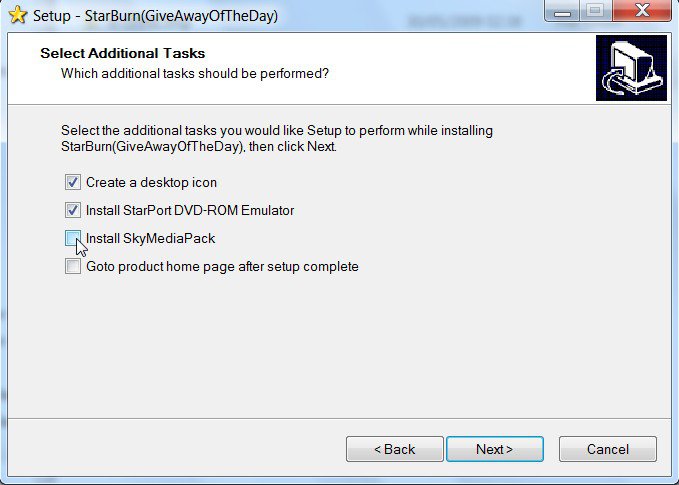May 29, 2009, just today.
The StarBurn v12 is a powerful tool for grabbing, burning and mastering CD, DVD, Blu-Ray and HD-DVD media. StarBurn supports all types of optical storage media (including CD-R/RW, DVD-R/RW, DVD+R/RW, Dual layer DVD-R & DVD+R, BD-R/RE, HD-DVD-R/RW and DVD-RAM) as well as a wide variety of burning hardware.
StarBurn is easy to learn and to use. In addition to advanced DVD authoring and mastering features StarBurn offers a number of step-by-step wizards for novice users.
New features of StarBurn v.12
Now Windows 7 is supported.
Burn Data Wizard: extended with full UDF support, Drag&Drop support and expert mode for advanced users.
Burn Audio Wizard: fixed long adding compressed files; extended with Drag&Drop support and expert mode for advanced users.
Compress Audio Wizard: now can be compressed a few files for one wizard passage; extended with Drag&Drop support.
And more.
__________________
The StarBurn v12 is a powerful tool for grabbing, burning and mastering CD, DVD, Blu-Ray and HD-DVD media. StarBurn supports all types of optical storage media (including CD-R/RW, DVD-R/RW, DVD+R/RW, Dual layer DVD-R & DVD+R, BD-R/RE, HD-DVD-R/RW and DVD-RAM) as well as a wide variety of burning hardware.
StarBurn is easy to learn and to use. In addition to advanced DVD authoring and mastering features StarBurn offers a number of step-by-step wizards for novice users.
New features of StarBurn v.12
Now Windows 7 is supported.
Burn Data Wizard: extended with full UDF support, Drag&Drop support and expert mode for advanced users.
Burn Audio Wizard: fixed long adding compressed files; extended with Drag&Drop support and expert mode for advanced users.
Compress Audio Wizard: now can be compressed a few files for one wizard passage; extended with Drag&Drop support.
And more.
__________________
My Computer
System One
-
- Manufacturer/Model
- Gateway P7805u FX
- CPU
- Intel Core2Duo T9600 2.80GHz 1066MHz FSB
- Motherboard
- Intel PM45
- Memory
- 8GB 1066MHz DDR3
- Graphics card(s)
- Nvidia GeForce 9800M GTS 1GB DDR3
- Monitor(s) Displays
- LG 17" WUXGA TFT
- Screen Resolution
- 1920x 1200
- Hard Drives
- WD 2x500GB
- Case
- notebook
- Other Info
- BT/BD

 Have no idea why this happened.
Have no idea why this happened.  Also I guess the Service Pack 2 is not problem here. I was able to install it without any problem on mine. There was no problem to registered the application, too.
Also I guess the Service Pack 2 is not problem here. I was able to install it without any problem on mine. There was no problem to registered the application, too.