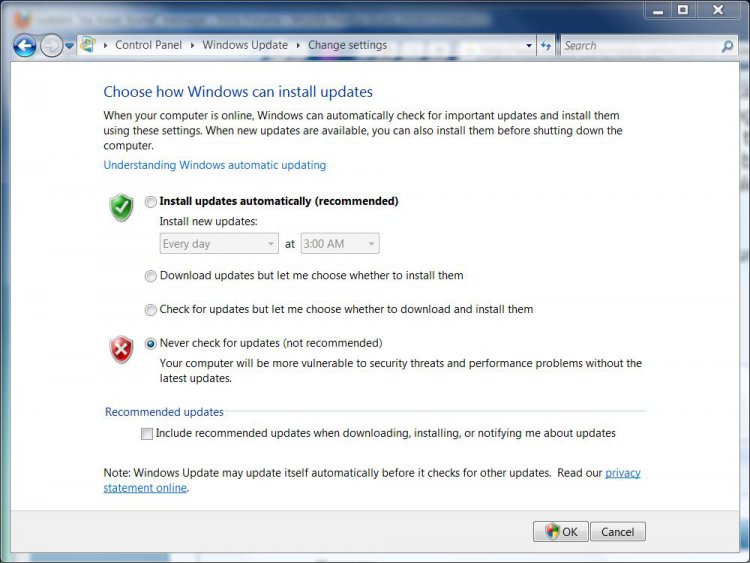anitaandjoe
New Member
Dear Friends, I've looked at about every "no tuner found" Google message but haven't come to the solution yet.
All of a sudden, when I go to the Media Center, click on live TV as usual, etc... , I get "tuner not installed, ...no tuner hardware detected" even though it's been working for 2 years with no problem.
Yes, I updated all drivers. I have an HP Pavilion Slimline, WIndows Vista, VISX Pure TV Pure TV-U 48A3 (NTSC/ATSC Comb) and Hauppage, have updated all the drivers, everything says it's working fine.....but then I get this Windows Media Center error message.
I would rather not use restore again, but if it has to be, unless someone has a good solution, I'll do it.
Thanks,
Anita
All of a sudden, when I go to the Media Center, click on live TV as usual, etc... , I get "tuner not installed, ...no tuner hardware detected" even though it's been working for 2 years with no problem.
Yes, I updated all drivers. I have an HP Pavilion Slimline, WIndows Vista, VISX Pure TV Pure TV-U 48A3 (NTSC/ATSC Comb) and Hauppage, have updated all the drivers, everything says it's working fine.....but then I get this Windows Media Center error message.
I would rather not use restore again, but if it has to be, unless someone has a good solution, I'll do it.
Thanks,
Anita