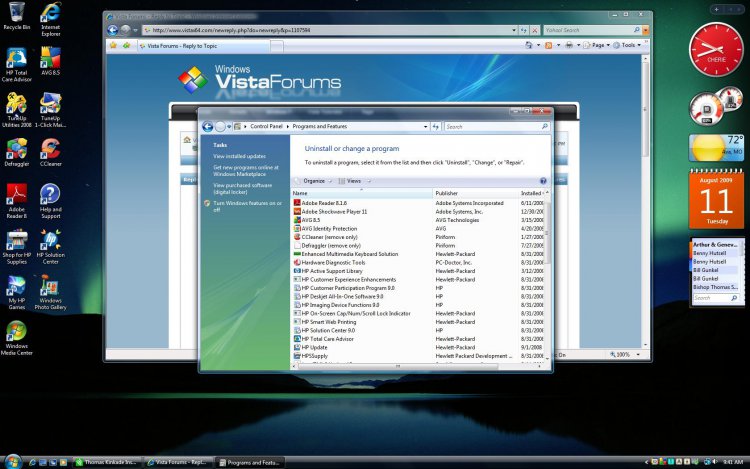Hello,
I would like to know if it possible to stop certain functions to cease operating,
because when I store a picture or photo, it is stored in these locations >
1/ windows photo gallery
2/ pictures
3/ windows media center
4/ picasa ( the one I prefer )
I would say that is a kind of overkill.
Can they be disabled or maybe another solution.
Thanks.
I would like to know if it possible to stop certain functions to cease operating,
because when I store a picture or photo, it is stored in these locations >
1/ windows photo gallery
2/ pictures
3/ windows media center
4/ picasa ( the one I prefer )
I would say that is a kind of overkill.
Can they be disabled or maybe another solution.
Thanks.
Last edited by a moderator: