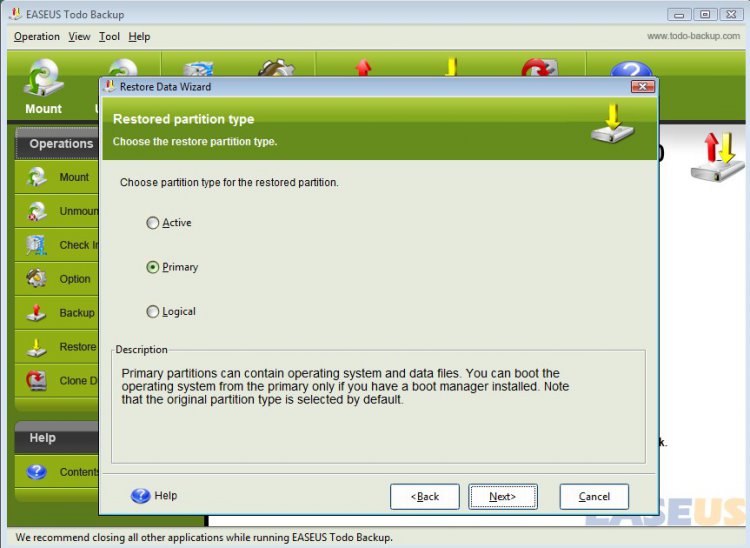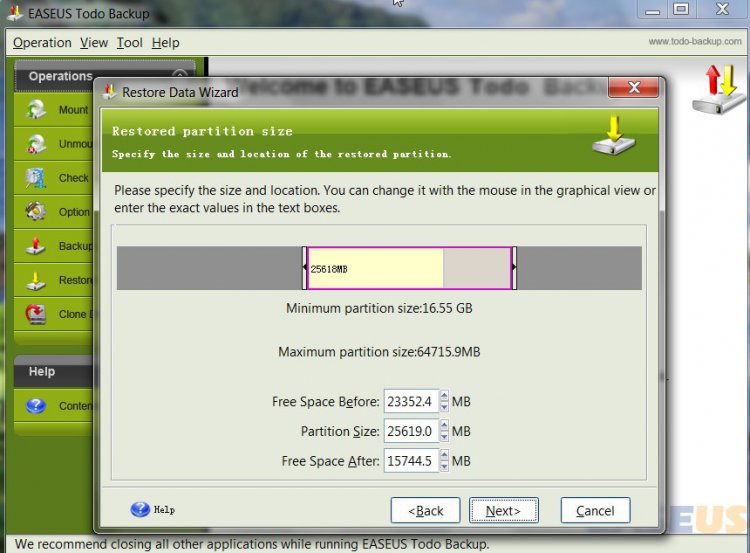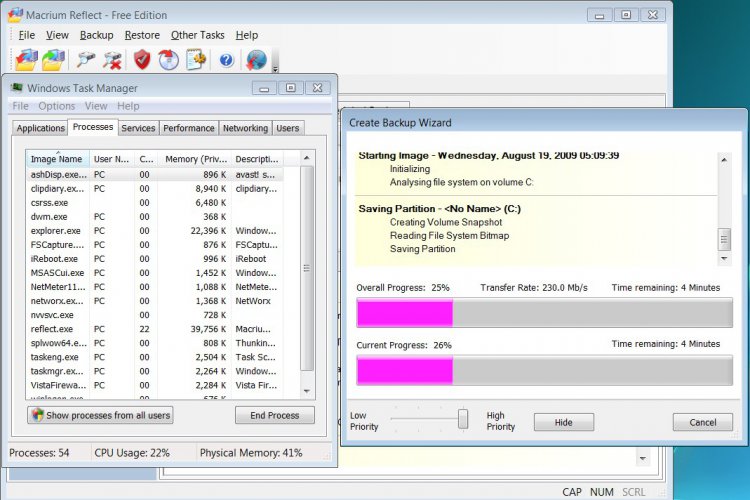"TODO" is the new free program from Easeus.
It offers drive/partition imaging, cloning, and the ability to mount images and restore individual files/folders as needed.
I tested it on Windows 7x64.
It imaged a 25gb o/s partition in about 20 mins and the image size was around 9gb.
Mounting the image and extracting files was successful.
I have not ( yet) tried to restore the image.
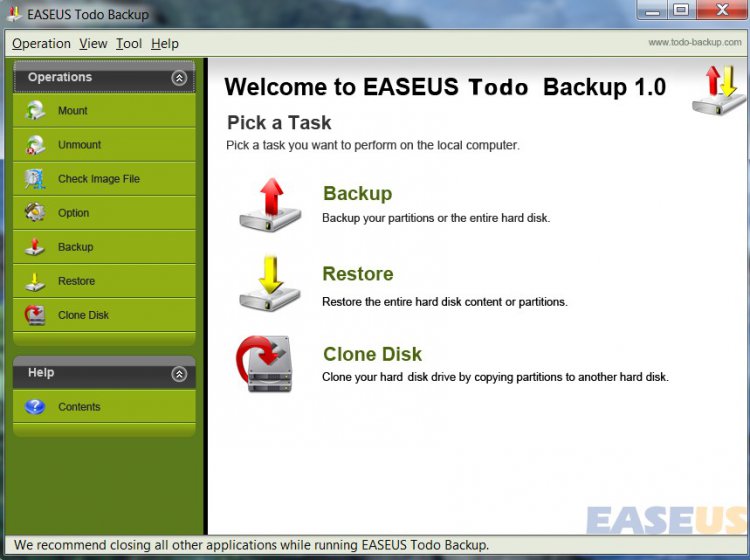
Free Backup software for system backup & restore, disk or partition backup & restore in Windows - EASEUS Todo Backup
Macrium Reflect Free offers drive/partition imaging, scheduling, and the ability to mount images and restore individual files/folders as needed.
It is certainly faster than TODO - and compression is slightly better. It does not have a cloning function, but does provide scheduling.
I have restored numerous images successfully with the Macrium on x64 o/s.
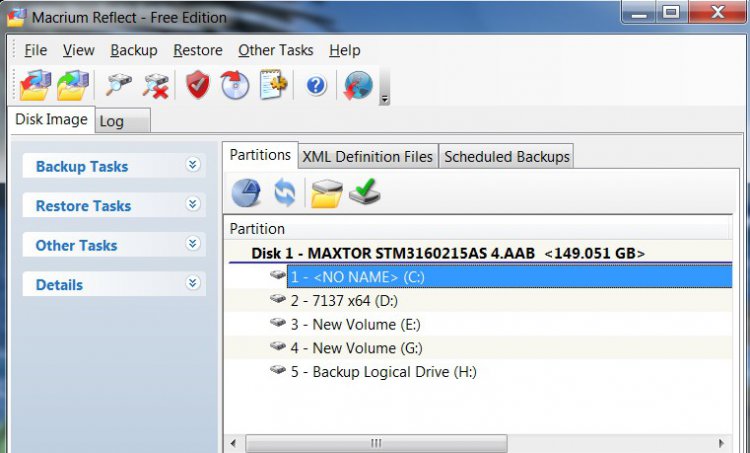
Macrium Reflect FREE Edition - Information and download
It offers drive/partition imaging, cloning, and the ability to mount images and restore individual files/folders as needed.
I tested it on Windows 7x64.
It imaged a 25gb o/s partition in about 20 mins and the image size was around 9gb.
Mounting the image and extracting files was successful.
I have not ( yet) tried to restore the image.
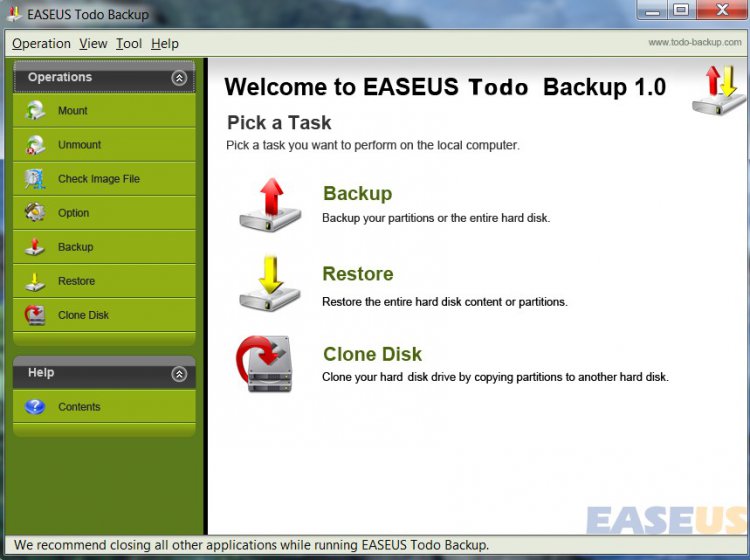
Free Backup software for system backup & restore, disk or partition backup & restore in Windows - EASEUS Todo Backup
Macrium Reflect Free offers drive/partition imaging, scheduling, and the ability to mount images and restore individual files/folders as needed.
It is certainly faster than TODO - and compression is slightly better. It does not have a cloning function, but does provide scheduling.
I have restored numerous images successfully with the Macrium on x64 o/s.
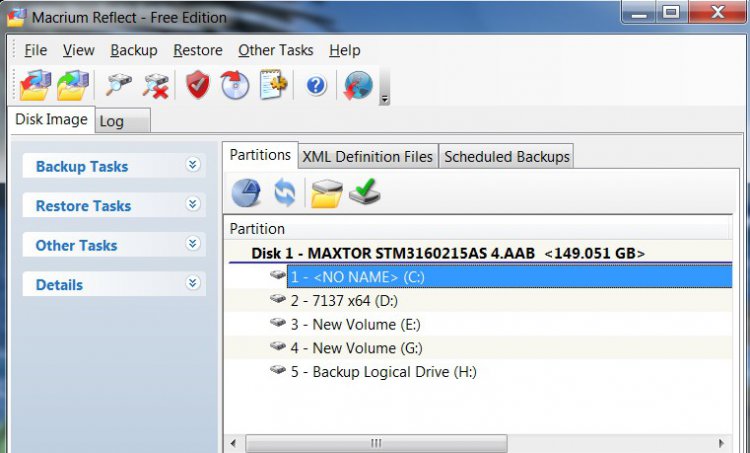
Macrium Reflect FREE Edition - Information and download
My Computers
System One System Two
-
- Operating System
- Vista
- CPU
- Intel E8400
- Motherboard
- ASRock1333-GLAN R2.0
- Memory
- 4gb DDR2 800
- Graphics card(s)
- nvidia 9500GT 1gb
-
- Operating System
- win7/vista
- CPU
- intel i5-8400
- Motherboard
- gigabyte b365m ds3h
- Memory
- ballistix 2x8gb 3200