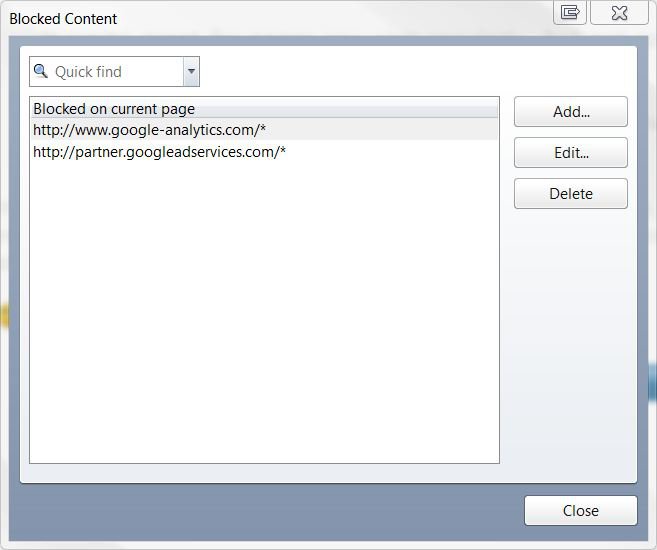Odd
Member

I've always used Firefox really, because I love the addons, but I noticed that Opera 10 came out and gave it a spin, and its not half bad.
The only thing I really miss is Adblock Plus. That can be *slightly* remedied with this guide: Adblock+ For Opera 10 | Block Ads from Webpages | Blogote - Internet Technology,Web resources and blogging
All in all, I'm pretty impressed so far. What do you guys think of this browser?
Opera 10 - Opera Browser | Faster & safer Internet | Free Download
The only thing I really miss is Adblock Plus. That can be *slightly* remedied with this guide: Adblock+ For Opera 10 | Block Ads from Webpages | Blogote - Internet Technology,Web resources and blogging
All in all, I'm pretty impressed so far. What do you guys think of this browser?
Opera 10 - Opera Browser | Faster & safer Internet | Free Download