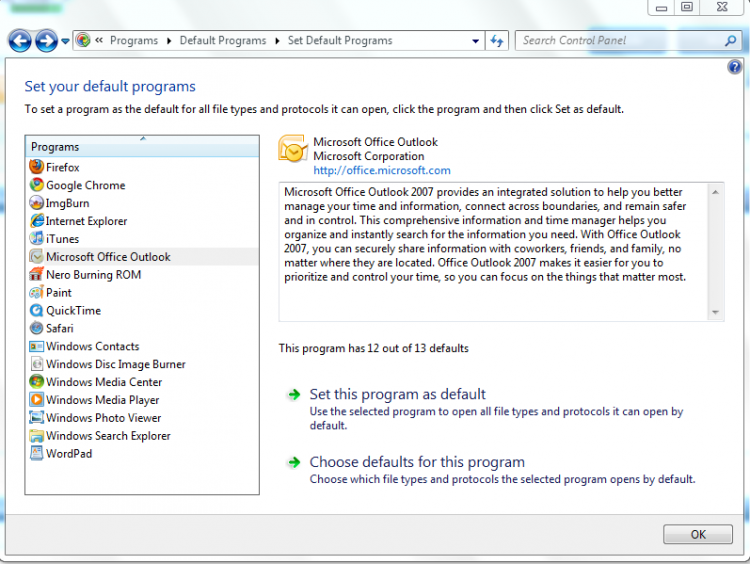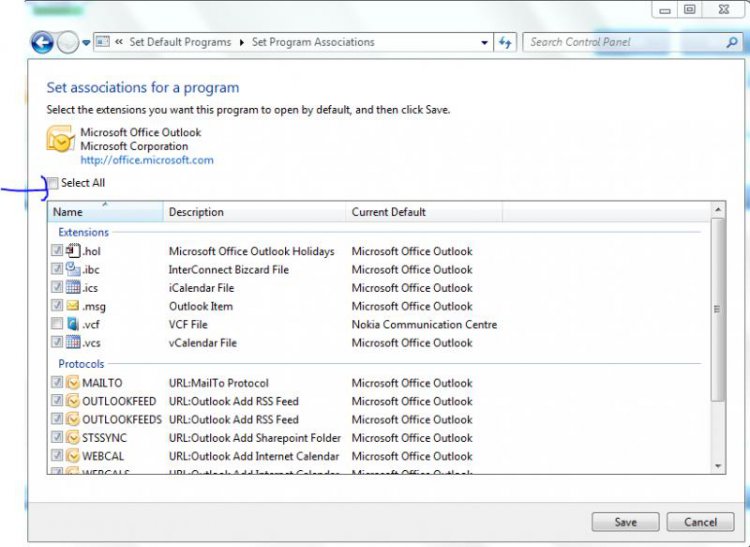Recently, I often get this error message when I try to click through a link in an incoming email: "Windows cannot find 'http://www.vista64.com/register.php?a=ver'. Make sure you typed the name correctly, and then try again". This is a new thing - it didn't happen before, and I could click through all links in emails with no problems. Can anyone tell me how to correct this?
My Computer
System One
-
- Manufacturer/Model
- Acer Aspire 9300 0100