Not sure where this would go, so if it belongs some where else, please move it!
I primarily use Yahoo! to chat, but the thing of it is... when I maximize the screen, the border falls off the screen slightly - the name of the contact is half missing, the right and left lip on the window disappear and a large chunk of the bottom is eaten by my task bar.
When I load a conference, the same holds true as well, but so much of the left side falls off that the first letter of the first word I type in the message box disappears.
I know that my description might be a little hard to visualize, so I'm including a picture to show you what I mean. I will add a pic of the con when I get a chance.
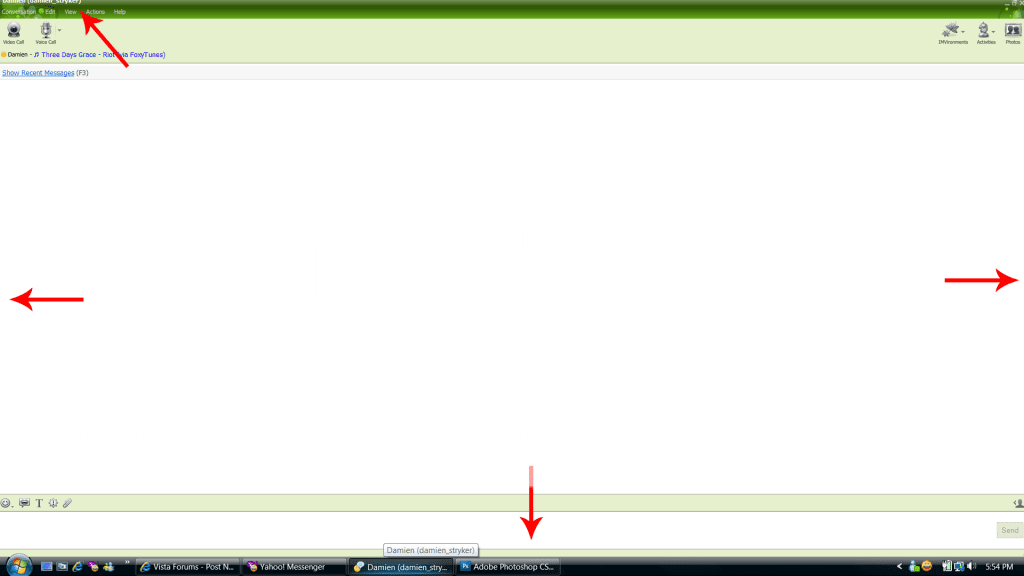
What I want to know is this: is there a way to edit this so it fits on my screen better? I have a wide screen HP laptop.
I primarily use Yahoo! to chat, but the thing of it is... when I maximize the screen, the border falls off the screen slightly - the name of the contact is half missing, the right and left lip on the window disappear and a large chunk of the bottom is eaten by my task bar.
When I load a conference, the same holds true as well, but so much of the left side falls off that the first letter of the first word I type in the message box disappears.
I know that my description might be a little hard to visualize, so I'm including a picture to show you what I mean. I will add a pic of the con when I get a chance.
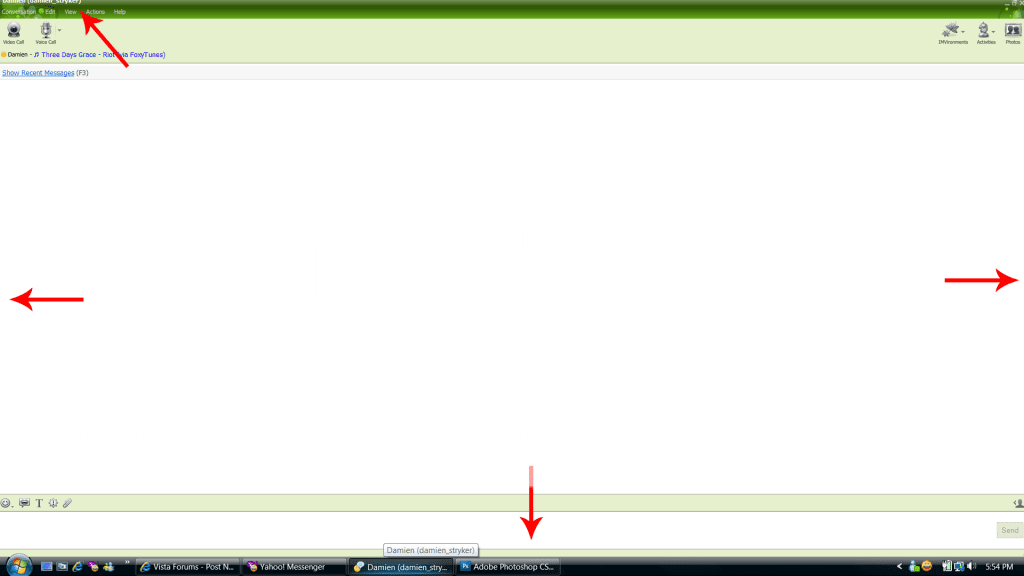
What I want to know is this: is there a way to edit this so it fits on my screen better? I have a wide screen HP laptop.
My Computer
System One
-
- CPU
- Intel Core Duo
- Graphics Card(s)
- NVIDIA GeForce GT 130M



