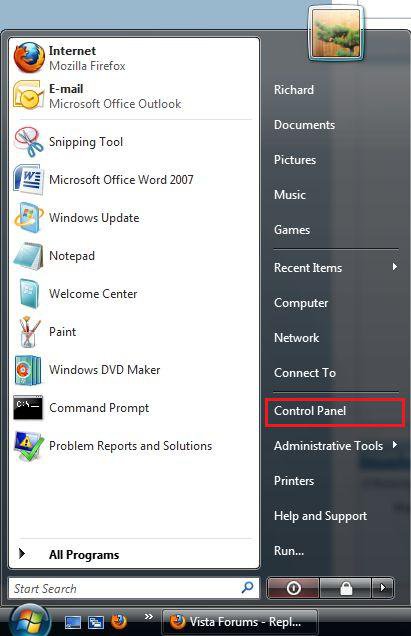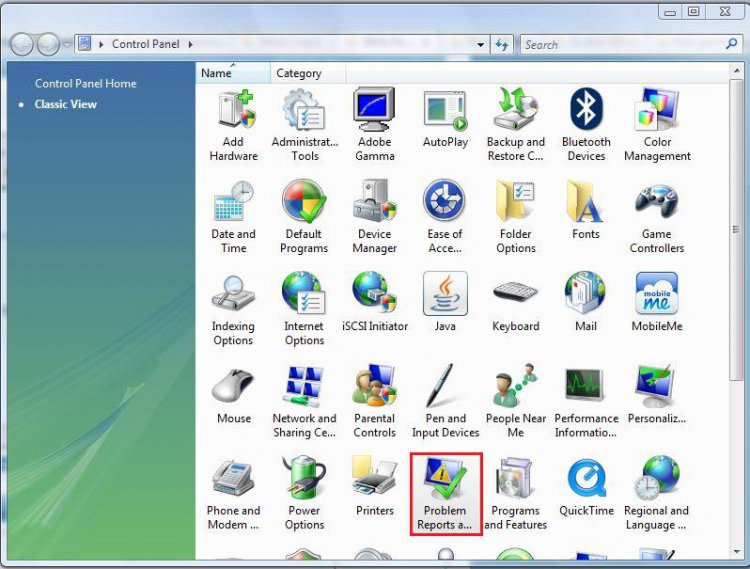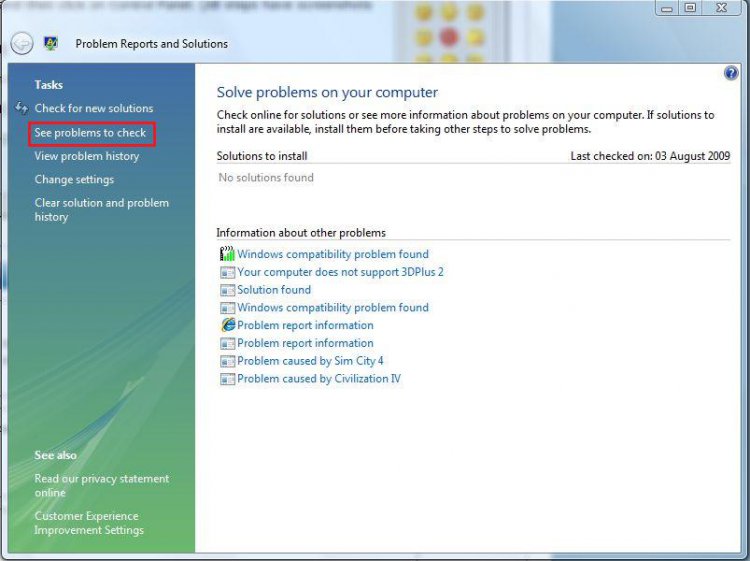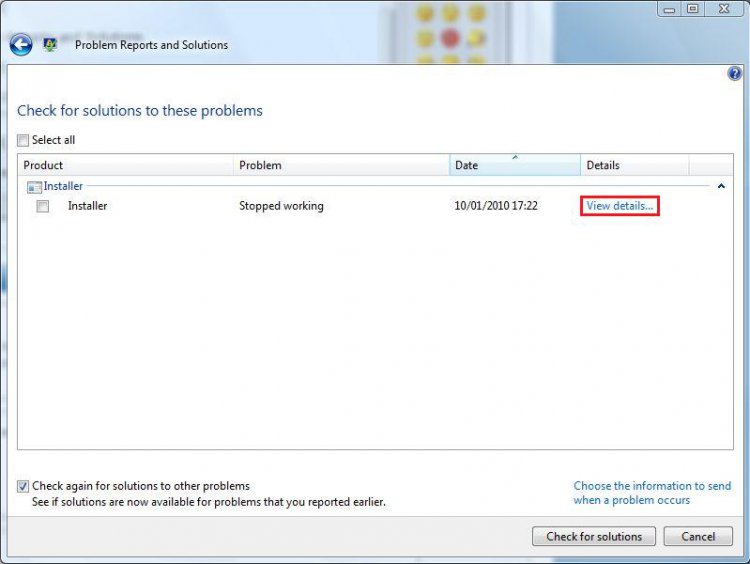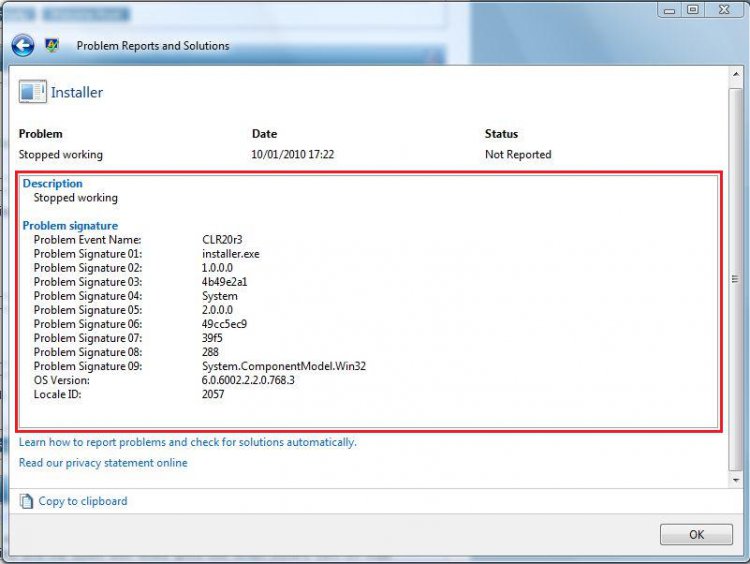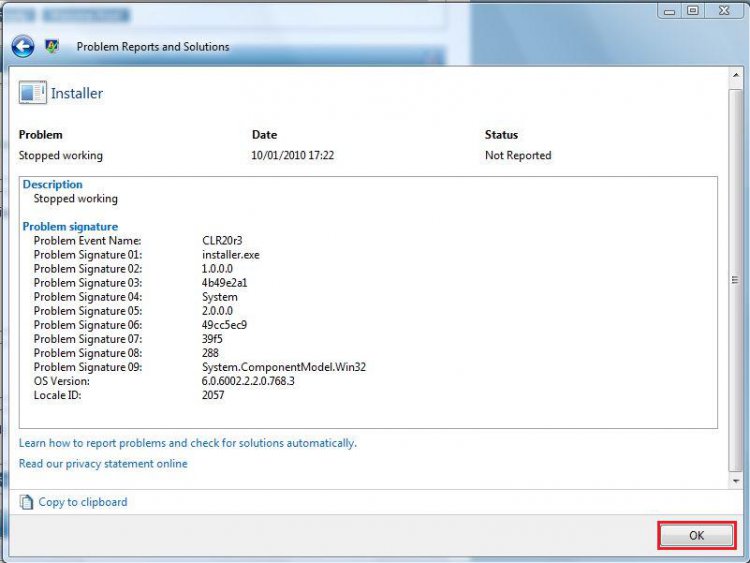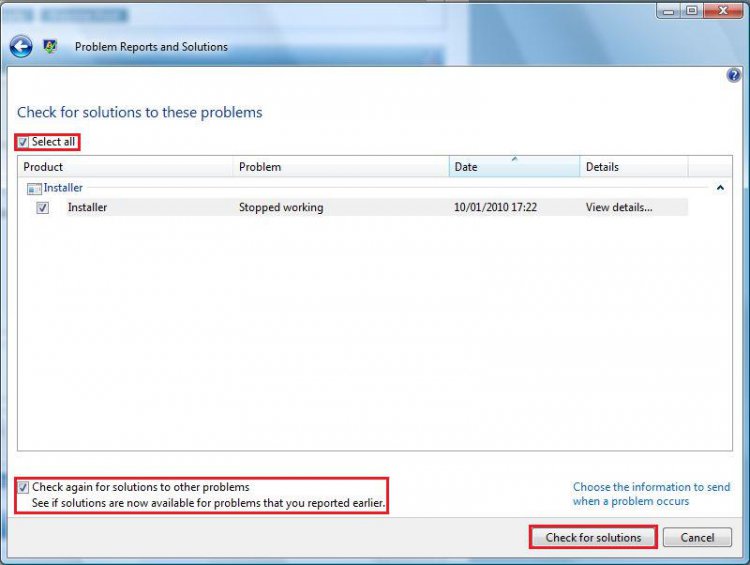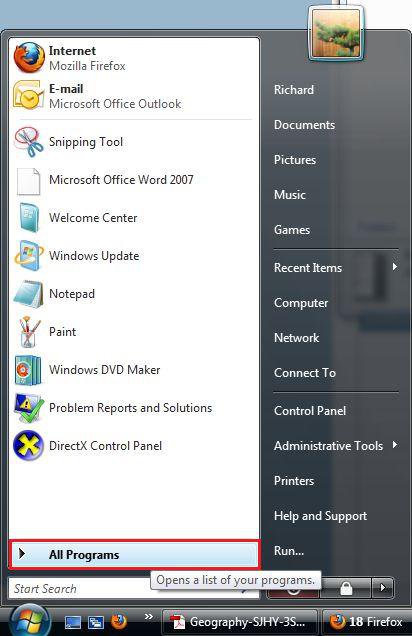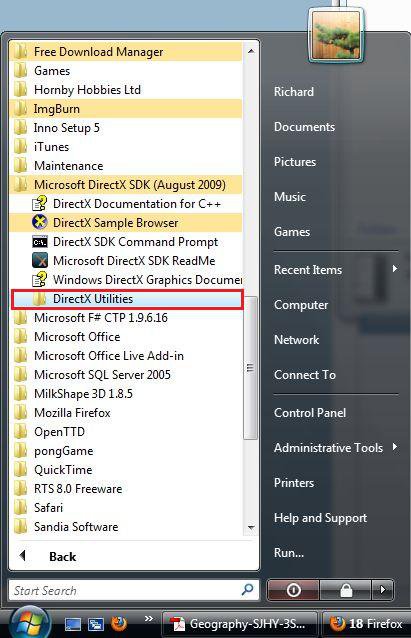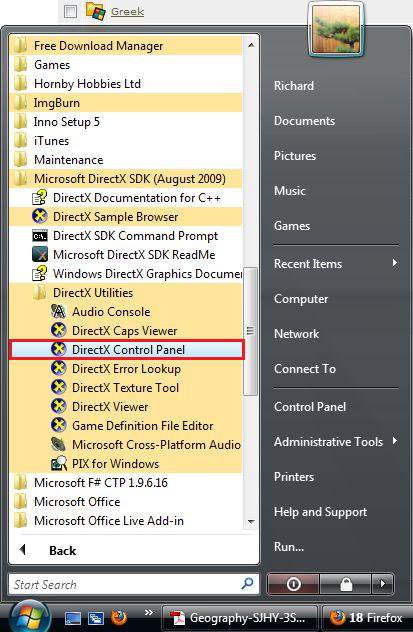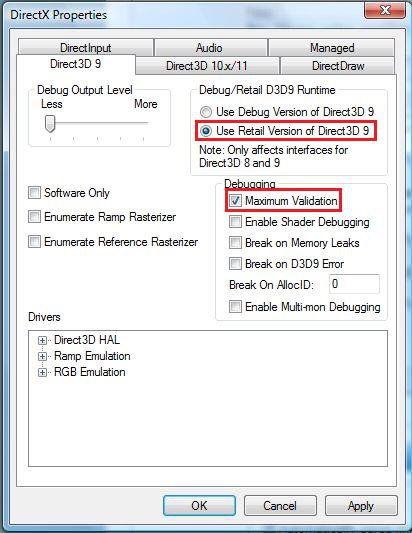Hi Marv,
I believe that this issue is corrected in Skype Version 4.1 so can you please confirm for me that you have this installed. Here is the link:
Downloading Skype for Windows - Skype
If you do have Skype 4.1 installed open up and log onto Skype then:
1. On the "
Tools" menu, click "
Options".
2. On the left pane, click "
Video Settings" then "
WebCam Settings"
3. Uncheck "
Low light Boost" if it is checked.
This may help with general video on Skype, however if it does not fix the problem (and I really doubt it will), if you want to, you may re-check it.
There is however one more solution. However can I stress again that I believe this problem has been fixed in 4.1. This solution requires you to download the DirectX August 2009 SDK (or latest available) which is 553.3mb in size! :eek:
1. Download the
DirectX SDK August 2009 (or latest available) from here:
Download details: DirectX SDK - (August 2009)
2. Install the SDK with all features selected.
3. On the "
Start Menu" click "
All Programs" (See screenshot below)
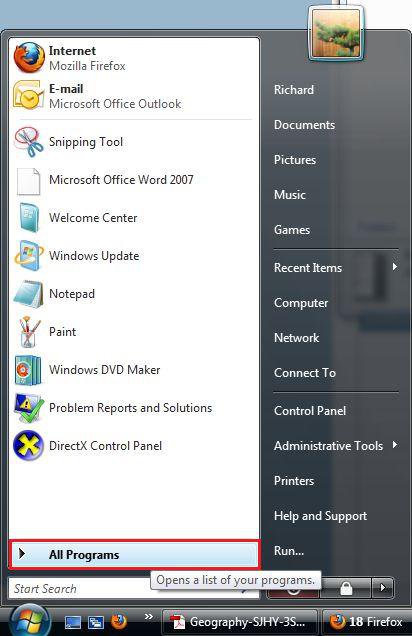 4.
4. Navigate to "
Microsoft DirectX SDK (August 2009)" then "
DirectX Utilities" (See screenshot below)
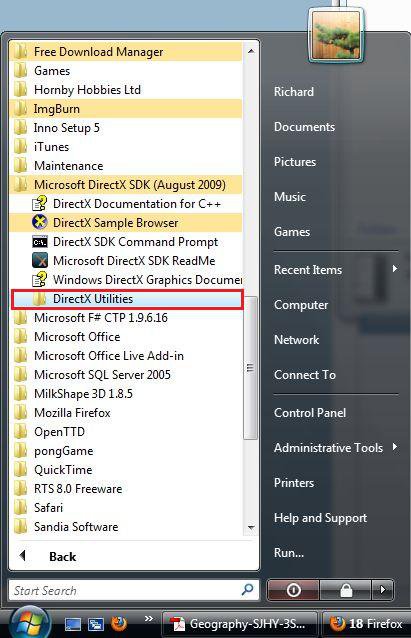 5.
5. Click on "
DirectX Control Panel"
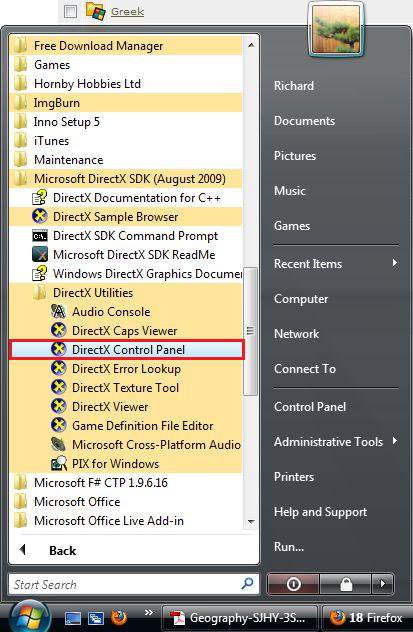 6.
6. On the "
Direct3D 9" tab make sure "
Use Retail Version of Direct3D 9" (not Debug) is selected and check the "
Maximum Validation" check box. Make sure the "
Break on D3D9 Error" is UNCHECKED!(See screenshot below)
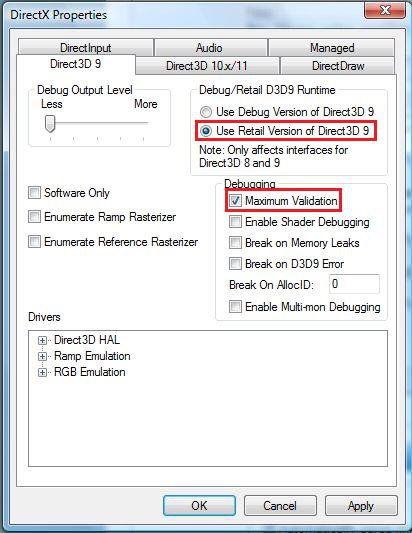
I really hope this fixes your problem, if not post back.
Richard