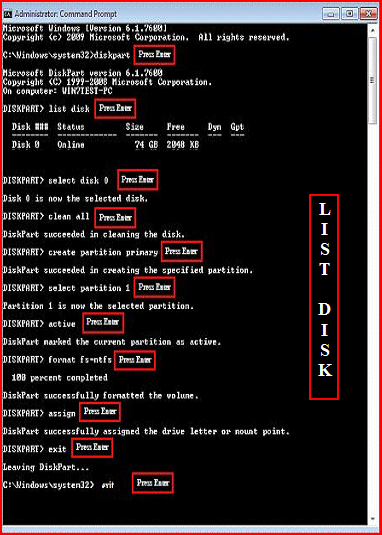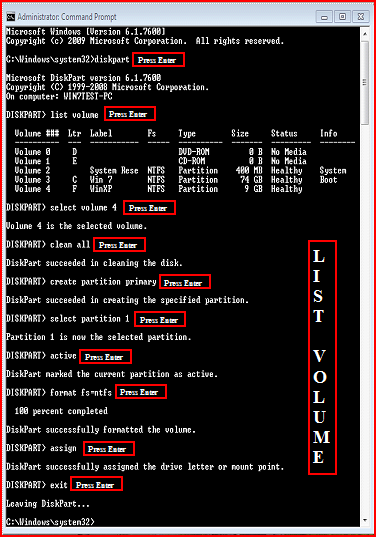i am new to this forum, i looked around for a post to help me couldn't find one.
i have a hp pavilion laptop, i once used a set of recovery disc that i got from hp. time went by, i decided to use the disc again, only after i used them, my computer would start up with a black screen and the cursor, then a message said windows have not been install, please try re-install windows. i tried it again same thing, when i restarted my laptop to hit f11, no luck. i have search the net looking for an answer, no luck, then i found recovery disk from neosmart. i downloaded that tried to do a start up repair to see if thats the problem, didn't work, so i next-ed tried to do a system restore, restored to a point, still the same problem, i also tried a diagnostic tool, no help at all. now im thinking i just have to re-install vista completely, but i dont want to pay for it again.
if anyone could help me this would be well appreciated, thanks.
i have a hp pavilion laptop, i once used a set of recovery disc that i got from hp. time went by, i decided to use the disc again, only after i used them, my computer would start up with a black screen and the cursor, then a message said windows have not been install, please try re-install windows. i tried it again same thing, when i restarted my laptop to hit f11, no luck. i have search the net looking for an answer, no luck, then i found recovery disk from neosmart. i downloaded that tried to do a start up repair to see if thats the problem, didn't work, so i next-ed tried to do a system restore, restored to a point, still the same problem, i also tried a diagnostic tool, no help at all. now im thinking i just have to re-install vista completely, but i dont want to pay for it again.
if anyone could help me this would be well appreciated, thanks.